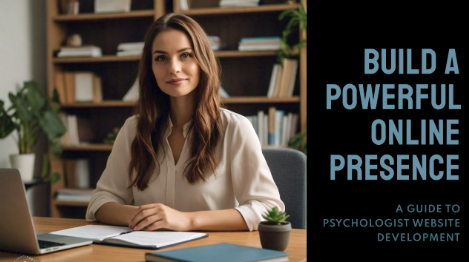Therapists are increasingly switching from Wix to WordPress to build their practice websites, driven by WordPress’s superior customization, scalability, and SEO capabilities. In 2025, as teletherapy and digital presence become critical for mental health professionals, Wix’s limitations—such as restricted functionality and basic SEO tools—are pushing therapists toward WordPress’s flexible, open-source platform. This guide explores why therapists are making the move and provides actionable steps to help you transition, visit our site for expert solutions.
1. Limited Customization in Wix
Wix’s drag-and-drop editor is beginner-friendly, but its closed platform restricts advanced customization, which therapists need for unique, professional websites. Once you choose a Wix template, you’re locked in, requiring a full redesign to change it, learn more. WordPress, with thousands of themes and plugins, allows therapists to tailor their sites to reflect their brand and specialty, such as LGBTQ+ therapy.
- Install a flexible theme like Astra.
- Use plugins like Elementor for custom layouts.
Manual Migration for Control
Migrating from Wix to WordPress requires manual content transfer for small sites (under 25 pages), ensuring every element is customized, discover solutions. Copy and paste content into WordPress, recreating pages for a personalized design.
- Create pages in WordPress first.
- Upload media manually.
2. Superior SEO Capabilities
Wix’s SEO tools, like SEO Wiz, are basic and insufficient for therapists targeting local clients searching “therapist in [city].” WordPress’s advanced plugins, such as Yoast or Rank Math, offer detailed on-page SEO optimization, boosting visibility, get tips. A well-optimized WordPress site can significantly improve local rankings.
- Install Yoast for SEO guidance.
- Optimize for local keywords.
Content Marketing Advantage
WordPress’s robust blogging platform supports regular posts on mental health topics, driving organic traffic, see strategies. Unlike Wix’s limited blogging features, WordPress integrates seamlessly with SEO tools.
- Post biweekly blogs.
- Use meta descriptions.
| Feature | Wix | WordPress |
|---|---|---|
| SEO Plugins | Basic SEO Wiz | Advanced (Yoast, Rank Math) |
| Local SEO | Limited flexibility | City-specific page optimization |
| Blogging | Basic editor | Robust CMS with custom HTML |
3. Scalability for Growing Practices
As therapy practices grow, Wix’s closed ecosystem becomes restrictive. Adding features like eCommerce or client portals is costly, discover how. WordPress scales effortlessly, supporting everything from blogs to complex teletherapy platforms, with plugins like WooCommerce for selling courses.
- Choose scalable hosting like SiteGround.
- Add plugins for new features.
Cost-Effectiveness Over Time
Wix’s subscription fees increase with add-ons, while WordPress is free, requiring only hosting (starting at $5/month), explore solutions. Long-term, WordPress saves costs for expanding practices.
- Select affordable hosting.
- Use free plugins initially.
4. HIPAA Compliance Challenges
Wix lacks native HIPAA-compliant features, requiring third-party apps that may not integrate securely, learn how. WordPress offers plugins like WP HIPAA Security and integrations with compliant tools like Zoom, ensuring client data protection for teletherapy.
- Install HIPAA-compliant plugins.
- Use encrypted forms.
Privacy Policy Integration
A clear privacy policy page is critical for client trust. WordPress makes it easy to create and update compliant policies, explore details, unlike Wix’s less flexible setup.
- Add a privacy policy page.
- Update for regulations.
5. Advanced Teletherapy Integration
Wix’s teletherapy features rely on costly apps, and its templates aren’t optimized for virtual session guides, discover how. WordPress supports seamless integration of HIPAA-compliant video platforms and dedicated teletherapy pages, enhancing client accessibility.
- Integrate Zoom or Doxy.me.
- Create a teletherapy page.
Online Scheduling
WordPress plugins like Bookly offer robust scheduling, syncing with calendars and sending reminders, explore solutions, unlike Wix’s limited booking options.
- Install a scheduling plugin.
- Test for mobile compatibility.
6. Accessibility and Inclusivity
Wix’s templates often lack WCAG 2.1 compliance, limiting accessibility for clients with disabilities, get details. WordPress themes and plugins, like WP Accessibility, ensure inclusive design, critical for therapy websites.
- Choose accessible themes.
- Add alt text to images.
Inclusive Content
WordPress’s flexibility allows therapists to create inclusive content, such as for LGBTQ+ clients, using custom imagery and language, learn more, unlike Wix’s rigid templates.
- Use diverse visuals.
- Highlight specialty services.
7. Robust Practice Management
Wix’s app market offers limited practice management tools, explore options. WordPress integrates with EHR systems like SimplePractice, streamlining client records and billing, ideal for busy therapists.
- Sync with EHR software.
- Automate billing processes.
Automation for Retention
WordPress supports automation plugins for reminders and follow-ups, improving client retention, see how, unlike Wix’s basic automation options.
- Automate email reminders.
- Track client interactions.
8. Stronger Personal Branding
Wix’s templates feel generic, limiting personal storytelling, discover tips. WordPress’s customizable themes and “About” pages let therapists share their mission, building emotional connections with clients.
- Write a unique “About” page.
- Use branded visuals.
Video Content
WordPress supports video integration for welcome messages, boosting engagement, learn more, while Wix’s video options are less flexible.
- Embed a welcome video.
- Optimize with captions.
9. Social Media and Blog Integration
Wix’s social media feeds and blogging tools are basic, get strategies. WordPress’s plugins, like Smash Balloon, embed dynamic feeds, and its CMS supports SEO-optimized blogs, attracting clients.
- Embed social media feeds.
- Post weekly tips.
Blogging for Authority
WordPress’s blogging platform lets therapists cover trends like digital detox, establishing expertise, explore ideas, unlike Wix’s limited blog editor.
- Write monthly blogs.
- Optimize for search.
10. Analytics and Optimization
Wix’s analytics are surface-level, learn how. WordPress integrates with Google Analytics and A/B testing tools like Optimizely, allowing therapists to track conversions and refine their sites.
- Install Google Analytics.
- Monitor bounce rates.
A/B Testing
WordPress supports testing CTAs and layouts, see tips, unlike Wix’s limited optimization options, helping therapists improve bookings.
- Test CTA buttons.
- Analyze test results.
Conclusion
Therapists are moving from Wix to WordPress for its customization, SEO, scalability, and HIPAA-compliant features, addressing Wix’s limitations in functionality and flexibility. By switching, you can build a professional, client-focused website that grows with your practice. Start your migration today to unlock WordPress’s potential, discover solutions.