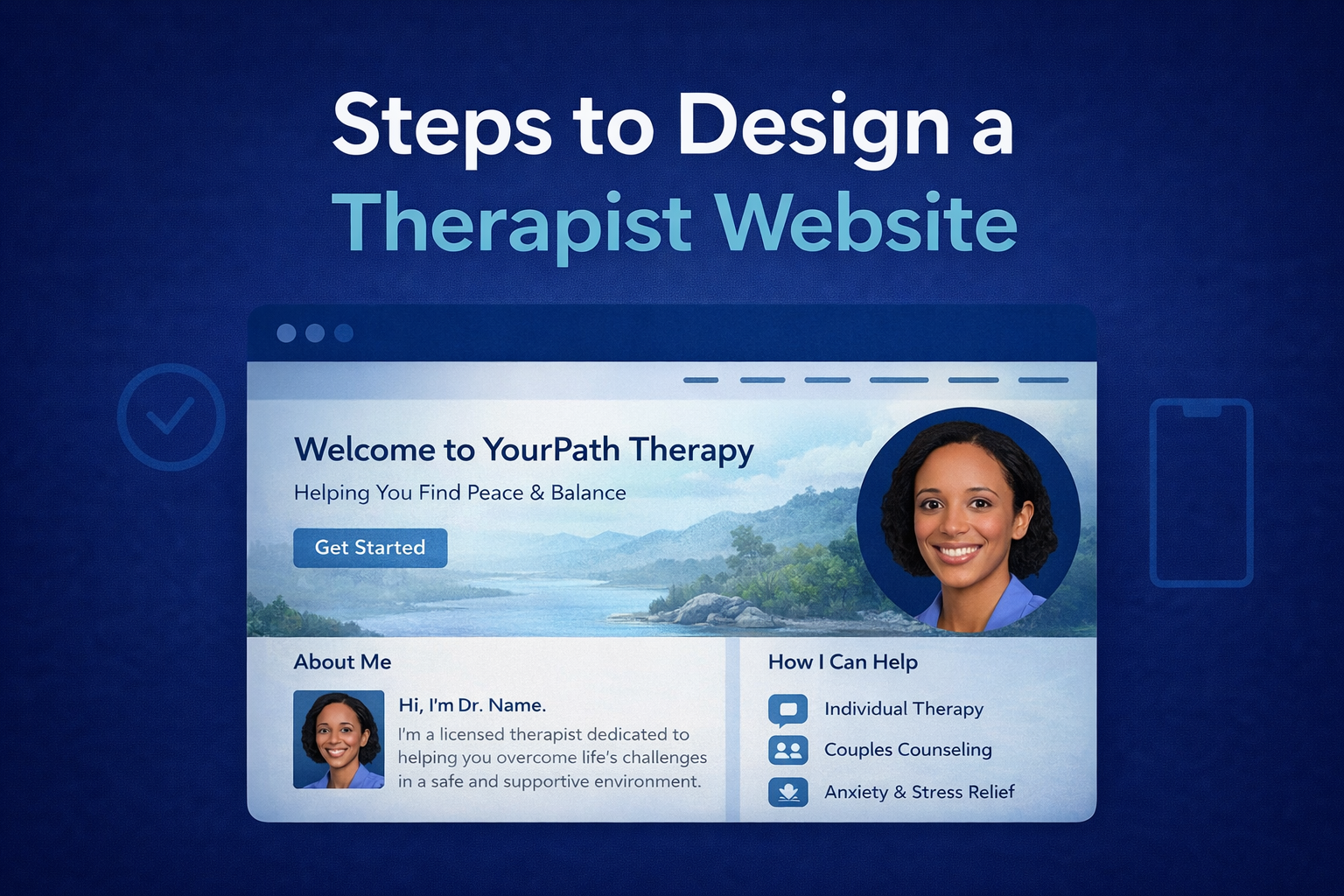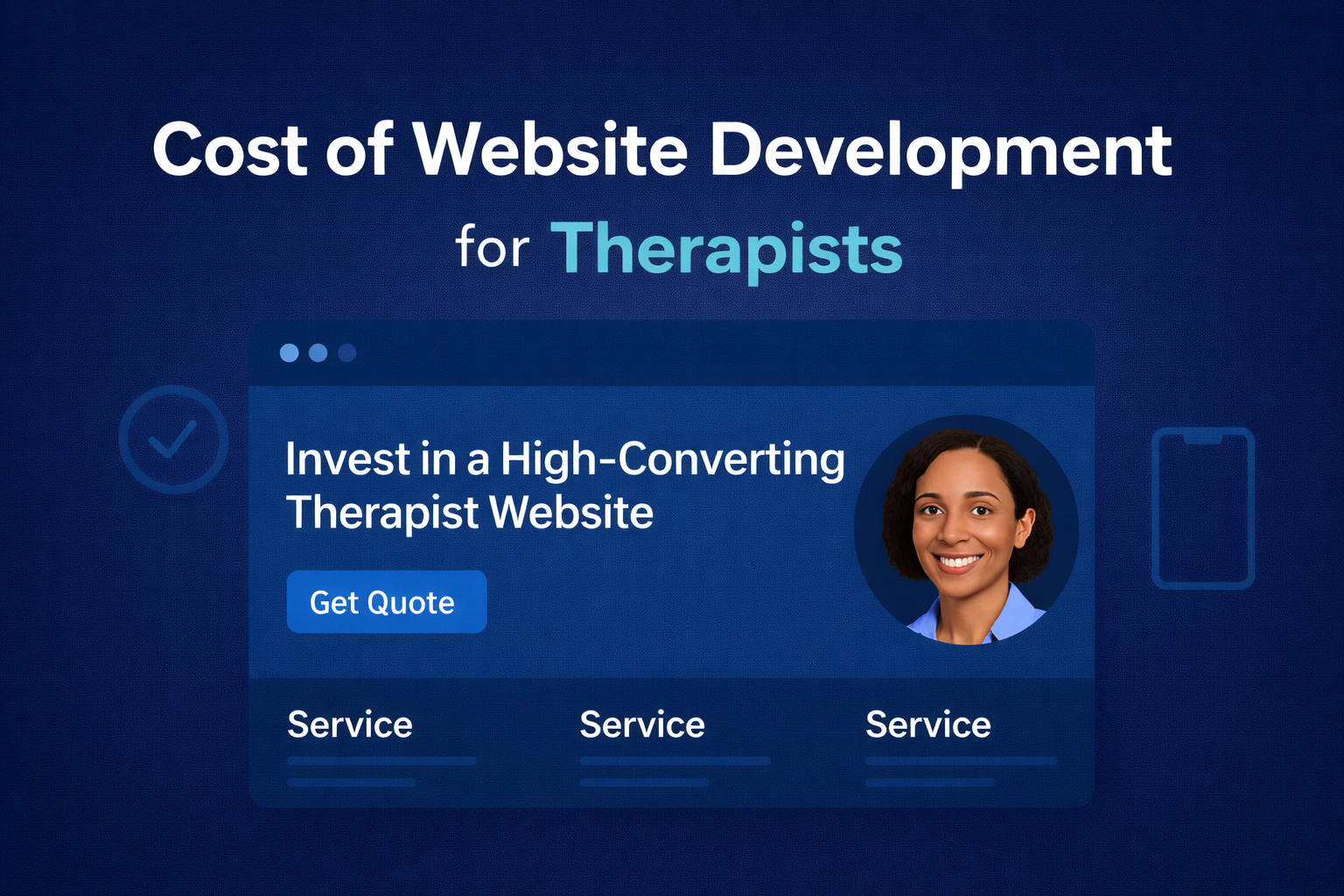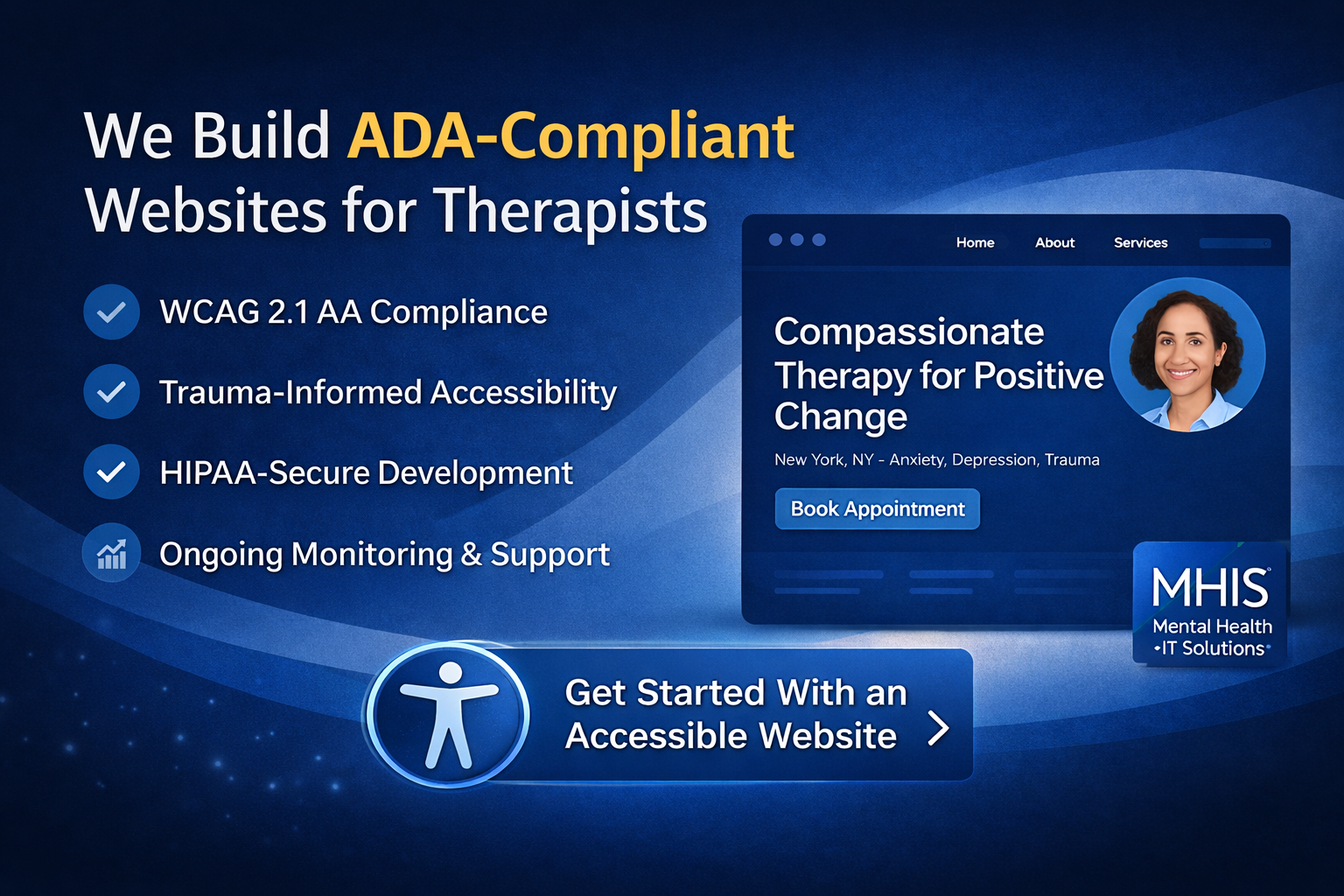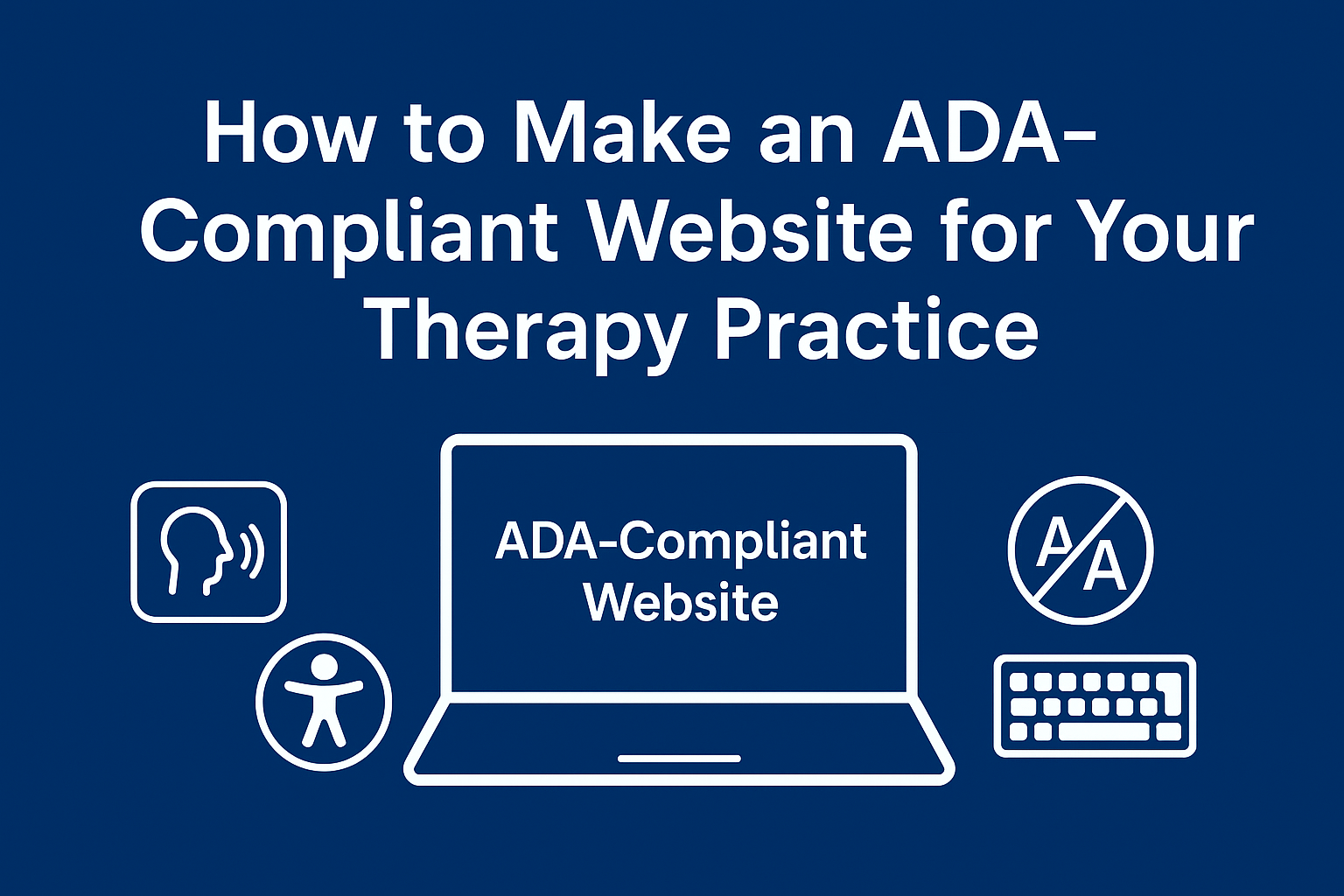User-friendly therapy practice management apps have become indispensable tools for therapists, counselors, and mental health professionals. These apps streamline administrative tasks, enhance client engagement, and ensure compliance with regulations like HIPAA, allowing practitioners to focus on delivering high-quality care. With over 60% of clients accessing services via mobile devices, a user-friendly app must offer intuitive interfaces, seamless navigation, and mobile-optimized features to meet the needs of both therapists and clients. This comprehensive guide explores the importance of user-friendly apps, key features, top platforms, best practices, and strategies for selecting the right app for your therapy practice, all while ensuring HIPAA compliance and practice efficiency.
Also Read: conversion optimization for therapists
Why User-Friendly Apps Matter for Therapy Practices
Therapists juggle numerous responsibilities, from scheduling appointments to managing therapy notes, billing, and teletherapy sessions. A user-friendly app simplifies these tasks by offering intuitive design, automation, and secure features, reducing administrative burdens and improving client experiences. The importance of such apps is underscored by the fact that therapists can lose up to 8 hours weekly on administrative tasks, contributing to burnout and reduced revenue. Here’s why user-friendly apps are critical:
User-friendly apps save time by automating repetitive tasks like scheduling, billing, and reminders, allowing therapists to focus on client care. They enhance client engagement through mobile-optimized portals where clients can book appointments, complete forms, and communicate securely. HIPAA-compliant apps ensure client data is protected with encryption and secure storage, mitigating legal risks. Additionally, intuitive interfaces reduce the learning curve for therapists and staff, enabling quick adoption even for those with limited tech experience. Finally, seamless integration with tools like teletherapy platforms and payment processors streamlines workflows, improving practice efficiency.
For more on practice management, see Mental Health Practice Management: A Guide to Growing and Streamlining Your Practice.
Key Features of User-Friendly Therapy Practice Apps
A user-friendly therapy app should combine functionality, security, and ease of use. Below are essential features to look for, presented in a mix of paragraphs, pointers, and a table for clarity.
1. Intuitive Interface
A clean, intuitive interface is the cornerstone of a user-friendly app. Therapists and clients need to navigate effortlessly without extensive training. Apps like SimplePractice and TherapyNotes offer visually appealing dashboards with clear menus, ensuring tasks like scheduling or note-taking are accessible within a few clicks. Customizable layouts allow therapists to tailor the interface to their workflow, enhancing efficiency.
2. HIPAA-Compliant Security
HIPAA compliance is non-negotiable for therapy apps handling protected health information (PHI). Apps must use encryption, secure cloud storage, and Business Associate Agreements (BAAs) to protect client data. For example, Ensora Health and TheraPlatform provide robust security features like Single Sign-On (SSO) and Multi-Factor Authentication (MFA), ensuring compliance across devices.
3. Mobile Optimization
With clients and therapists accessing apps on smartphones and tablets, mobile optimization is critical. A responsive app ensures seamless functionality on iOS and Android, supporting tasks like teletherapy, scheduling, and messaging on the go. Jane App, for instance, offers a mobile-friendly client portal for booking and payments.
4. Key Functionalities
User-friendly apps should include:
- Scheduling: Automated calendars with client self-scheduling and reminders to reduce no-shows.
- Billing and Payments: Integrated payment processing (e.g., IvyPay, Stripe) for private pay and insurance claims.
- Therapy Notes: Customizable templates for SOAP, DAP, or progress notes, with secure storage.
- Teletherapy: HIPAA-compliant video conferencing with screen-sharing and in-session tools.
- Client Portal: Secure portals for clients to manage appointments, forms, and payments.
5. Integration and Automation
Integration with tools like Google Calendar, Zoom for Healthcare, or Office Ally streamlines workflows. Automation features, such as auto-scoring mental health assessments (e.g., PHQ-9) or automated billing, reduce manual work. Practice Better, for example, automates note-taking and payment processing, saving therapists significant time.
| Feature | Description | Example Apps |
|---|---|---|
| Intuitive Interface | Clean, easy-to-navigate dashboards with minimal learning curve | SimplePractice, TherapyNotes |
| HIPAA Compliance | Encryption, BAAs, and secure storage for PHI | Ensora Health, TheraPlatform |
| Mobile Optimization | Responsive design for iOS and Android devices | Jane App, Owl Practice |
| Scheduling | Self-scheduling, reminders, and calendar sync | TherapyAppointment, Sessions Health |
| Billing and Payments | Integrated payment processing and insurance billing | Therasoft, Practice Better |
| Teletherapy | Secure video conferencing with interactive tools | TheraPlatform, Ensora Health |
| Client Portal | Secure access for clients to manage appointments, forms, and payments | SimplePractice, TherapyMate |
For more on teletherapy solutions, see Teletherapy Platform Development: Comprehensive Guide to Building Effective Solutions.
Top User-Friendly Therapy Practice Management Apps
Several apps stand out for their user-friendly interfaces, HIPAA compliance, and robust features. Below is a detailed look at top options, combining narrative descriptions with pointers for clarity.
1. SimplePractice
SimplePractice is a leading all-in-one EHR and practice management app trusted by over 225,000 practitioners. Its user-friendly interface, robust telehealth capabilities, and comprehensive features make it ideal for solo and group practices.
- Key Features:
- Intuitive calendar for scheduling and automated reminders.
- HIPAA-compliant telehealth with screen-sharing.
- Customizable therapy notes and client portal.
- Integrated billing with insurance claims and Stripe payments.
- Pricing: $29–$99/month, free 30-day trial.
- Best For: Therapists seeking a comprehensive, easy-to-use solution.
- User Feedback: “The layout is very easy to navigate,” says V. H., an associate marriage and family therapist (G2 review).
2. Ensora Health (Formerly TheraNest)
Ensora Health offers an intuitive EHR platform with advanced billing automation and multi-location management, suitable for practices of all sizes. Its clean interface and responsive customer support make it highly user-friendly.
- Key Features:
- Smart scheduling with automated text, email, and phone reminders.
- Customizable intake forms and billing integration.
- HIPAA-compliant telehealth for up to 20 participants.
- Robust reporting for practice performance.
- Pricing: $39/month for up to 30 clients, additional fees per user.
- Best For: Growing practices needing scalable solutions.
- User Feedback: “The intuitive design and customer support made it easy to transition,” says a solo practitioner.
3. Jane App
Jane App is praised for its beautifully designed, user-friendly interface and flexible features, catering to therapists, psychologists, and multi-disciplinary practices. Its focus on client experience enhances engagement.
- Key Features:
- Online booking and waitlist management.
- Secure telehealth and customizable charting.
- Integrated payments with automated invoicing.
- Mobile app for iOS and Android.
- Pricing: $74–$149/month, free trial available.
- Best For: Practices prioritizing client experience and design.
- User Feedback: “Jane’s scheduling is intuitive and super smart,” notes a user on Capterra.
4. TherapyNotes
TherapyNotes is a cloud-based EHR with a straightforward interface, ideal for therapists seeking simplicity and reliability. It excels in note-taking and billing automation.
- Key Features:
- Customizable note templates (SOAP, DAP).
- Insurance billing with electronic claims and ERAs.
- Client portal for scheduling and form completion.
- HIPAA-compliant video sessions.
- Pricing: $49/month (solo), $59+/month (group), free trial.
- Best For: Therapists focused on documentation and billing.
- User Feedback: “TherapyNotes is easy to learn and meets the needs of my moderate-sized practice,” says a group practice owner.
5. Owl Practice
Owl Practice is designed for Canadian therapists, offering PHIPA-compliant features and a user-friendly interface tailored for mental health workflows. Its mobile accessibility and customer support are standout features.
- Key Features:
- Secure messaging and client portal.
- Smart note templates and billing tools.
- Integrated video sessions with screen-sharing.
- Flexible pricing for solo and group practices.
- Pricing: Starts at $20/month, 50% off for first three months.
- Best For: Canadian therapists seeking compliance and ease of use.
- User Feedback: “Owl takes care of all my admin needs,” says Chriselle Vaz, MSW, RSW.
For more on custom solutions, read Custom Websites for Psychologists: Comprehensive Guide to Boost Your Practice.
Benefits of User-Friendly Therapy Apps
User-friendly apps transform therapy practices by improving efficiency, client satisfaction, and compliance. Here’s how they benefit therapists and clients:
For Therapists
Therapists save significant time through automation of scheduling, billing, and documentation, reducing administrative tasks by up to 60%. Intuitive interfaces minimize training time, enabling quick adoption even for tech-averse practitioners. Robust security features ensure HIPAA compliance, reducing legal risks. Integration with tools like Zoom or Stripe streamlines workflows, while analytics provide insights into practice performance, aiding data-driven decisions.
For Clients
Clients enjoy seamless access to services via mobile-friendly portals, allowing them to book appointments, complete forms, and pay invoices from their devices. Secure teletherapy options enable convenient virtual sessions, increasing accessibility. Automated reminders reduce no-shows, ensuring consistent care. User-friendly interfaces make it easy for clients to engage with the practice, enhancing their overall experience.
| Benefit | Therapist Impact | Client Impact |
|---|---|---|
| Time Savings | Automates tasks, freeing up 8+ hours weekly | Quick booking and form completion |
| Ease of Use | Minimal learning curve for adoption | Intuitive navigation for all tech levels |
| Security | HIPAA-compliant data protection | Safe handling of sensitive information |
| Accessibility | Manage practice from any device | Access services via mobile or desktop |
| Engagement | Analytics for practice optimization | Seamless communication and reminders |
Best Practices for Selecting a User-Friendly App
Choosing the right therapy practice management app requires careful consideration of your practice’s needs and goals. Below are best practices to guide your decision:
- Assess Practice Needs: Determine whether you need solo or group practice features, teletherapy, or insurance billing capabilities. For example, solo practitioners may prefer InSession’s affordability, while group practices benefit from Ensora Health’s scalability.
- Prioritize HIPAA Compliance: Ensure the app offers encryption, BAAs, and secure telehealth to protect PHI. Verify compliance through vendor trust centers or documentation.
- Test Usability: Take advantage of free trials (e.g., SimplePractice’s 30-day trial) to evaluate the interface, mobile responsiveness, and feature set.
- Check Integration: Confirm compatibility with tools like Google Calendar, Zoom for Healthcare, or Office Ally for seamless workflows.
- Evaluate Support: Choose apps with responsive customer support via email, phone, or live chat, as seen with Owl Practice’s dedicated Customer Advocates.
- Consider Scalability: Select an app that grows with your practice, offering features like multi-user support or advanced reporting for future expansion.
- Review Pricing: Compare costs, including per-user fees, transaction fees (e.g., IvyPay’s 2.75%), and add-ons, to fit your budget.
For marketing strategies to promote your practice alongside these apps, see How to Market Yourself as a Therapist: Comprehensive Guide to Growing Your Practice.
Common Mistakes to Avoid
When selecting or using a therapy app, avoid these pitfalls to ensure success:
- Choosing Non-Compliant Apps: Using non-HIPAA-compliant tools like standard Zoom or PayPal risks legal penalties.
- Ignoring Mobile Optimization: Selecting apps without responsive design frustrates clients using smartphones.
- Overlooking Training Needs: Failing to train staff on the app can lead to underutilization and inefficiencies.
- Neglecting Client Feedback: Not gathering client input on portal usability may reduce engagement.
- Skipping Free Trials: Committing to a paid plan without testing features can result in a poor fit.
Costs of User-Friendly Therapy Apps
The cost of therapy practice management apps varies based on features, user count, and practice size. Below is a breakdown:
| App | Starting Price | Key Costs | Free Trial |
|---|---|---|---|
| SimplePractice | $29/month | $99/month for advanced features | 30 days |
| Ensora Health | $39/month (30 clients) | Additional user fees, billing add-ons | Yes |
| Jane App | $74/month | $149/month for group practices | Yes |
| TherapyNotes | $49/month (solo) | $59+/month for group plans | Yes |
| Owl Practice | $20/month | 50% off first three months | 14 days |
Additional costs may include:
- Hosting: HIPAA-compliant cloud hosting ($10–$50/month).
- Payment Processing: 2.7–2.75% per transaction (e.g., IvyPay, Stripe).
- Add-Ons: Telehealth or insurance billing modules ($10–$40/month).
- Custom Development: $1,000–$5,000 for tailored integrations.
Marketing Your Practice with User-Friendly Apps
A user-friendly app can enhance your practice’s visibility and client engagement when paired with effective marketing strategies:
- Mobile SEO: Optimize your website for mobile-first indexing to drive traffic to your app’s client portal.
- Social Media: Share secure links to your booking portal on platforms like Instagram, ensuring no PHI is disclosed.
- Email Campaigns: Use HIPAA-compliant tools like Hushmail to send mobile-friendly newsletters promoting your services.
- Client Testimonials: Include de-identified, HIPAA-compliant testimonials in your app’s portal to build trust.
- Paid Ads: Run mobile-targeted Google Ads to drive traffic to your app’s scheduling or teletherapy features.
For more digital marketing tips, see Digital Marketing for Mental Health: A Comprehensive Guide.
Measuring App Effectiveness
To ensure your chosen app delivers value, track these key performance indicators (KPIs):
- Time Savings: Measure hours saved on administrative tasks using app analytics or time-tracking tools.
- Client Engagement: Monitor portal usage, appointment bookings, and form completion rates.
- No-Show Rates: Track reductions in no-shows due to automated reminders.
- Revenue Impact: Analyze billing efficiency and revenue growth using integrated reporting tools.
- User Feedback: Collect therapist and client feedback on usability via surveys (HIPAA-compliant tools like Jotform).
Regularly reviewing these metrics helps optimize app usage and ensures alignment with practice goals.
Conclusion
User-friendly therapy practice management apps like SimplePractice, Ensora Health, Jane App, TherapyNotes, and Owl Practice empower therapists to streamline operations, enhance client care, and ensure HIPAA compliance. By prioritizing intuitive interfaces, mobile optimization, and features like scheduling, billing, and teletherapy, these apps save time and improve client engagement. Selecting the right app involves assessing practice needs, testing usability, and ensuring scalability, while avoiding common pitfalls like non-compliant tools or inadequate training. With effective marketing and performance tracking, a user-friendly app can transform your therapy practice, fostering growth and client satisfaction in the digital age.
For expert assistance in implementing user-friendly, HIPAA-compliant apps for your therapy practice, visit Mental Health IT Solutions.