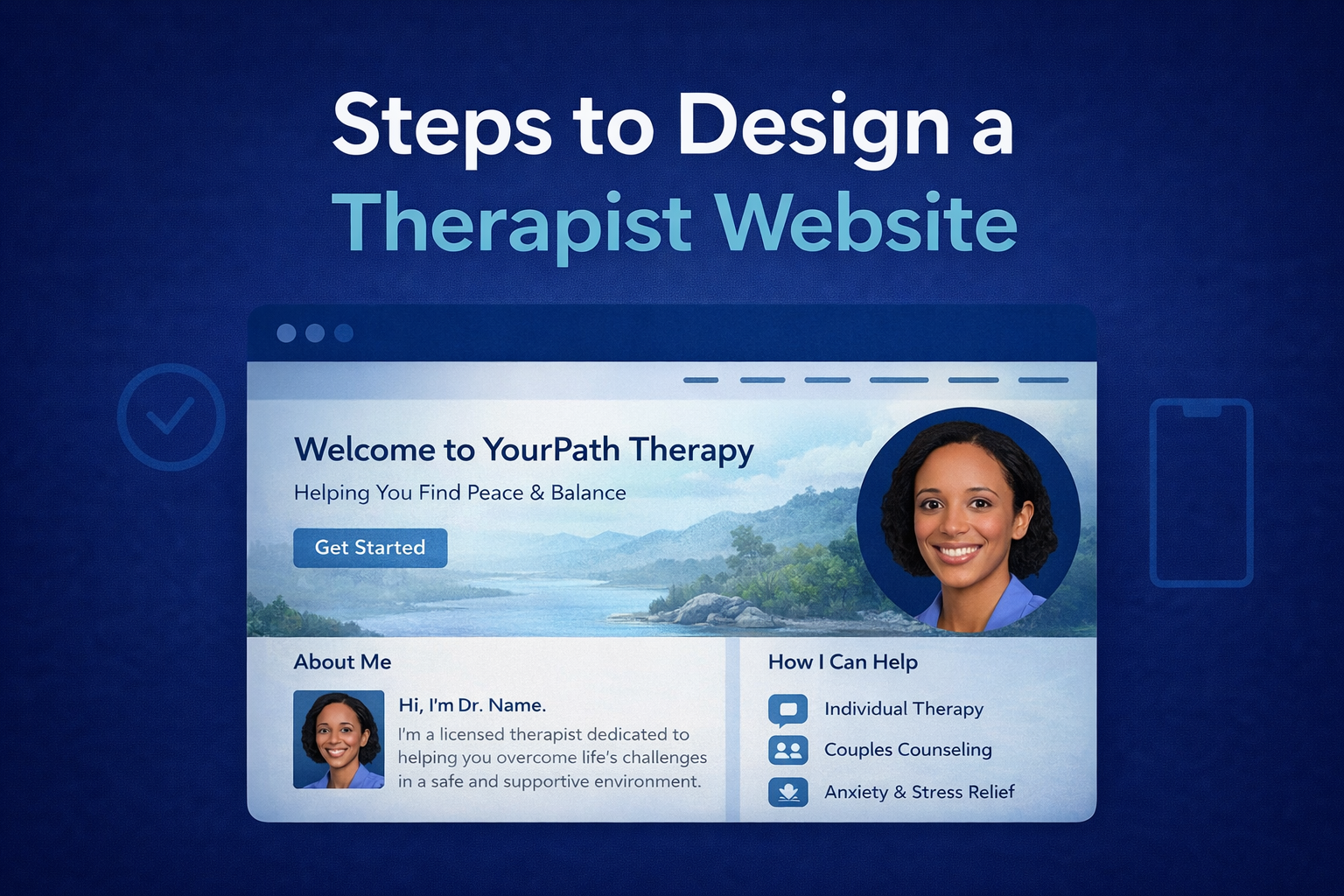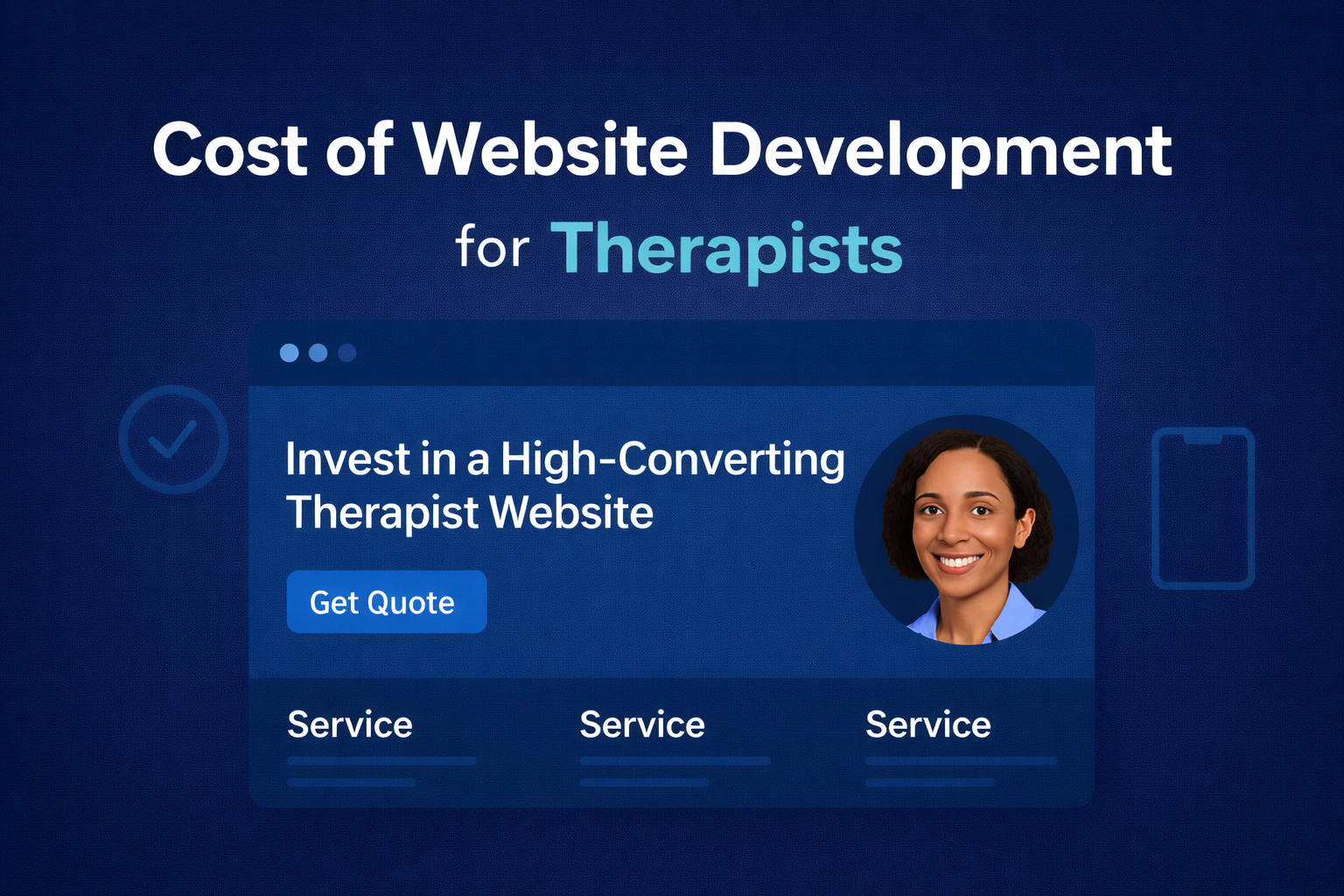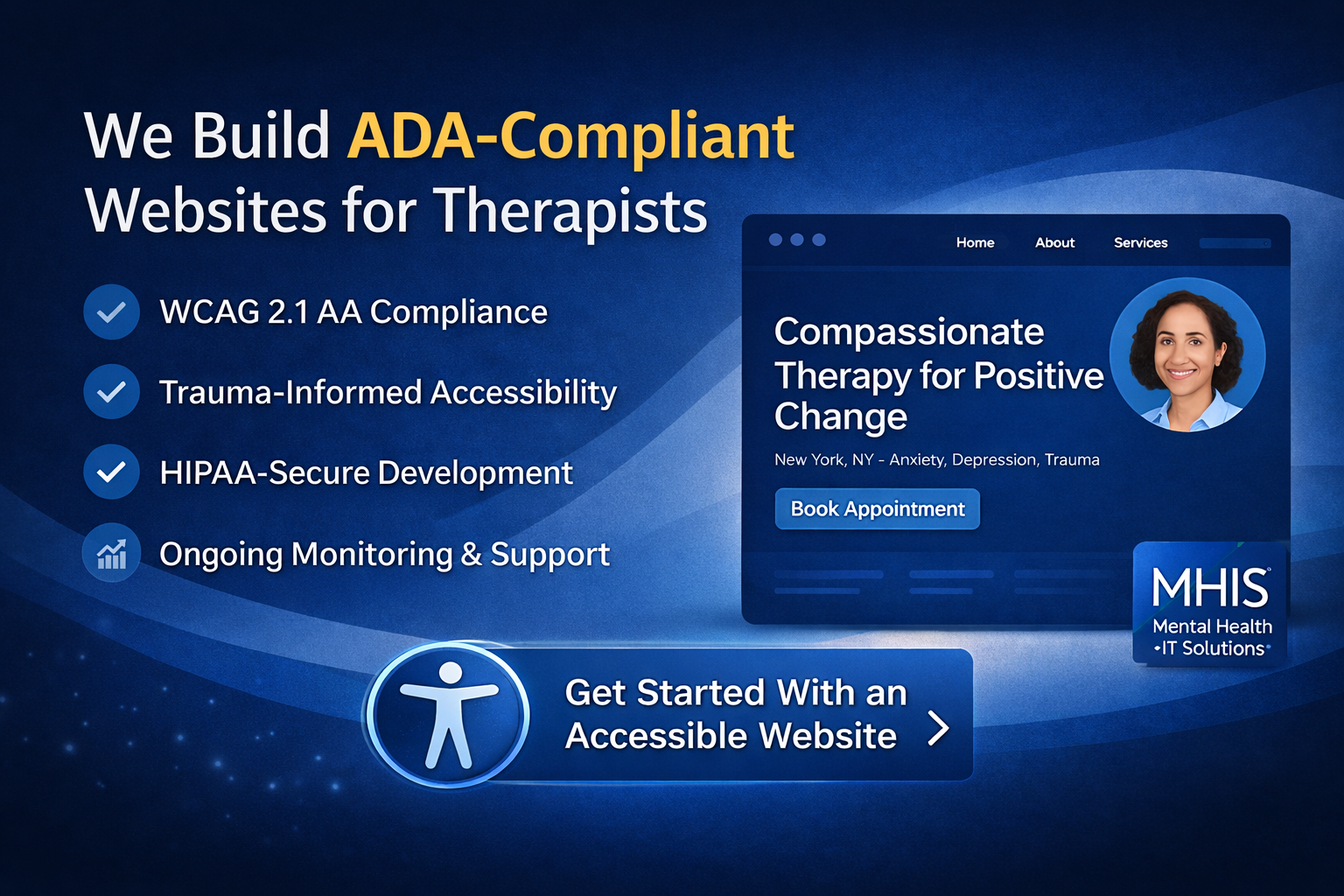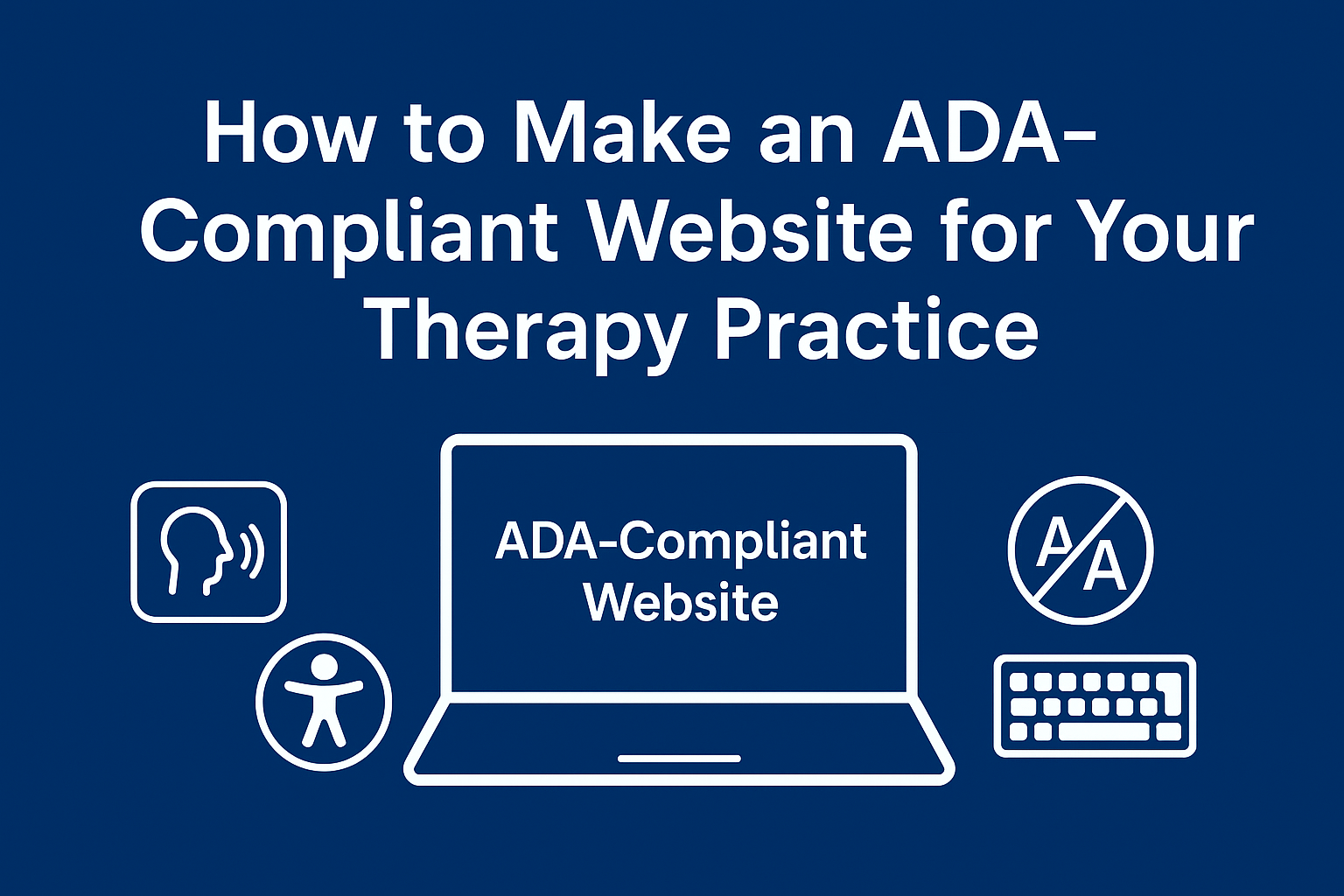Introduction to Online Support Groups
Online support groups provide a vital space for individuals to connect, share experiences, and find emotional support for mental health challenges. Ensuring security and privacy is critical when facilitating these groups, especially for sensitive topics like mental health. This article explores how to set up secure online support groups using HIPAA-compliant platforms, offering practical strategies to protect participant data and foster a safe, supportive environment.
Why Secure Platforms Are Essential for Online Support Groups
Mental health support groups handle sensitive personal information, making security paramount. A breach could compromise participant trust, lead to legal consequences, or exacerbate stigma. Secure platforms ensure:
- Confidentiality: Protect participants’ personal and health information.
- Trust: Build confidence among group members to share openly.
- Compliance: Meet legal standards like HIPAA for healthcare-related groups.
- Safety: Prevent unauthorized access or data leaks.
Using secure platforms is non-negotiable for mental health professionals.
Understanding Secure Platforms for Support Groups
Secure platforms for online support groups prioritize privacy, encryption, and compliance. Key features include:
- HIPAA Compliance: Ensures adherence to U.S. healthcare privacy laws.
- End-to-End Encryption: Protects data during transmission and storage.
- Access Controls: Restricts participation to authorized individuals.
- Moderation Tools: Allows facilitators to manage discussions and ensure safety.
These features create a secure environment for vulnerable populations.
Benefits of Secure Online Support Groups
Secure online support groups offer numerous advantages:
- Accessibility: Connect participants across locations, ideal for rural or underserved areas.
- Anonymity Options: Allow participants to share without revealing personal details.
- Cost-Effectiveness: Reduce expenses for physical meeting spaces and travel.
- Community Building: Foster connection and reduce isolation for those with mental health challenges.
For related tools, explore benefits of custom patient portals.
Challenges of Setting Up Secure Online Support Groups
Despite their benefits, secure online support groups face challenges:
- Technical Barriers: Participants may lack tech skills or reliable internet.
Solution: Provide clear instructions and test platforms beforehand. - Privacy Risks: Devices or accounts may be accessed by others.
Solution: Use platforms that don’t require personal account creation. - Engagement: Virtual settings may feel impersonal.
Solution: Use interactive tools like breakout rooms or polls. - Compliance Costs: Secure platforms can be expensive.
Solution: Opt for affordable HIPAA-compliant options.
Addressing these challenges ensures effective group facilitation.
Strategies for Setting Up Secure Online Support Groups
To create a secure and effective online support group, follow these strategies:
1. Choose a HIPAA-Compliant Platform
Select platforms designed for healthcare with robust security features. Examples include:
- Doxy.me: Offers HIPAA-compliant video calls with no app downloads required.
- Zoom for Healthcare: Provides end-to-end encryption and BAA support.
- Thera-Link: Tailored for mental health with secure messaging and video.
- VSee: Features encrypted video and EHR integration.
Ensure the platform signs a Business Associate Agreement (BAA) for HIPAA compliance.
2. Establish Clear Group Guidelines
Set ground rules to maintain safety and confidentiality:
- Confidentiality Agreement: Emphasize that shared information stays within the group.
- No Recording: Disable recording features and prohibit screenshots.
- Moderation: Assign a facilitator to monitor discussions and intervene if needed.
- Anonymity Options: Allow pseudonyms or limited profile visibility for privacy.
Restate rules at the start of each session, especially for new members.
3. Prioritize User-Friendly Access
Ensure accessibility for all participants:
- Link-Based Access: Use platforms where participants join via a secure link without needing accounts (e.g., Doxy.me).
- Device Compatibility: Choose platforms that work on mobile and desktop devices.
- Low Bandwidth Options: Select platforms supporting low-data modes for rural users.
- Test Runs: Conduct practice sessions with staff to troubleshoot issues.
These steps reduce barriers for participants with varying tech skills.
4. Implement Secure Communication Channels
Use encrypted communication for all interactions:
- Video Calls: Ensure end-to-end encryption for group sessions.
- Messaging: Use secure apps like Signal for group chats if asynchronous communication is needed.
- Avoid Social Media: Platforms like Facebook or public forums lack sufficient privacy for support groups.
Secure channels protect sensitive discussions from interception.
5. Educate Participants on Privacy Practices
Guide participants to protect their data:
- Secure Devices: Advise using password-protected devices and avoiding public Wi-Fi.
- Private Spaces: Encourage joining from a quiet, private location to prevent overhearing.
- Informed Consent: Clearly explain data collection and privacy policies before participation.
For more, see securing client data online.
6. Leverage Moderation and Engagement Tools
Enhance group dynamics with:
- Facilitator Training: Train moderators to manage discussions and handle distress.
- Breakout Rooms: Use for smaller discussions within larger groups.
- Interactive Features: Incorporate polls, whiteboards, or chat for engagement.
- Regular Feedback: Collect participant input to refine topics and formats.
These tools create a supportive and interactive environment.
7. Integrate with Secure Systems
Link support groups with other secure tools:
- EHR Integration: Sync with Electronic Health Records for seamless client management.
- Booking Systems: Use secure scheduling tools to manage group sessions.
- Analytics: Track participation anonymously to assess group effectiveness.
Explore EHR integration strategies.
Real-World Example
A mental health clinic in Portland launched an online support group for anxiety using Zoom for Healthcare. They implemented end-to-end encryption, link-based access, and clear confidentiality guidelines. With a trained facilitator moderating weekly sessions and a client portal for reminders, participation increased by 30%, and 85% of members reported feeling safer sharing due to the secure platform.
Future Trends in Secure Online Support Groups
Technology is advancing secure support group capabilities:
- AI Moderation: AI can flag inappropriate content or detect distress in real-time.
- Blockchain Security: Decentralized data storage enhances privacy.
- Multilingual Support: Platforms are adding real-time translation for diverse groups.
Stay updated with AI transforming clinical workflows.
Conclusion: Building Safe and Supportive Online Groups
Setting up secure online support groups requires selecting HIPAA-compliant platforms, establishing clear guidelines, and prioritizing accessibility and engagement. By addressing privacy risks and leveraging secure tools, mental health professionals can create safe spaces for connection and healing. With careful planning, these groups can significantly reduce isolation and support mental health recovery.
For expert guidance on secure digital solutions, visit Mental Health IT Solutions.