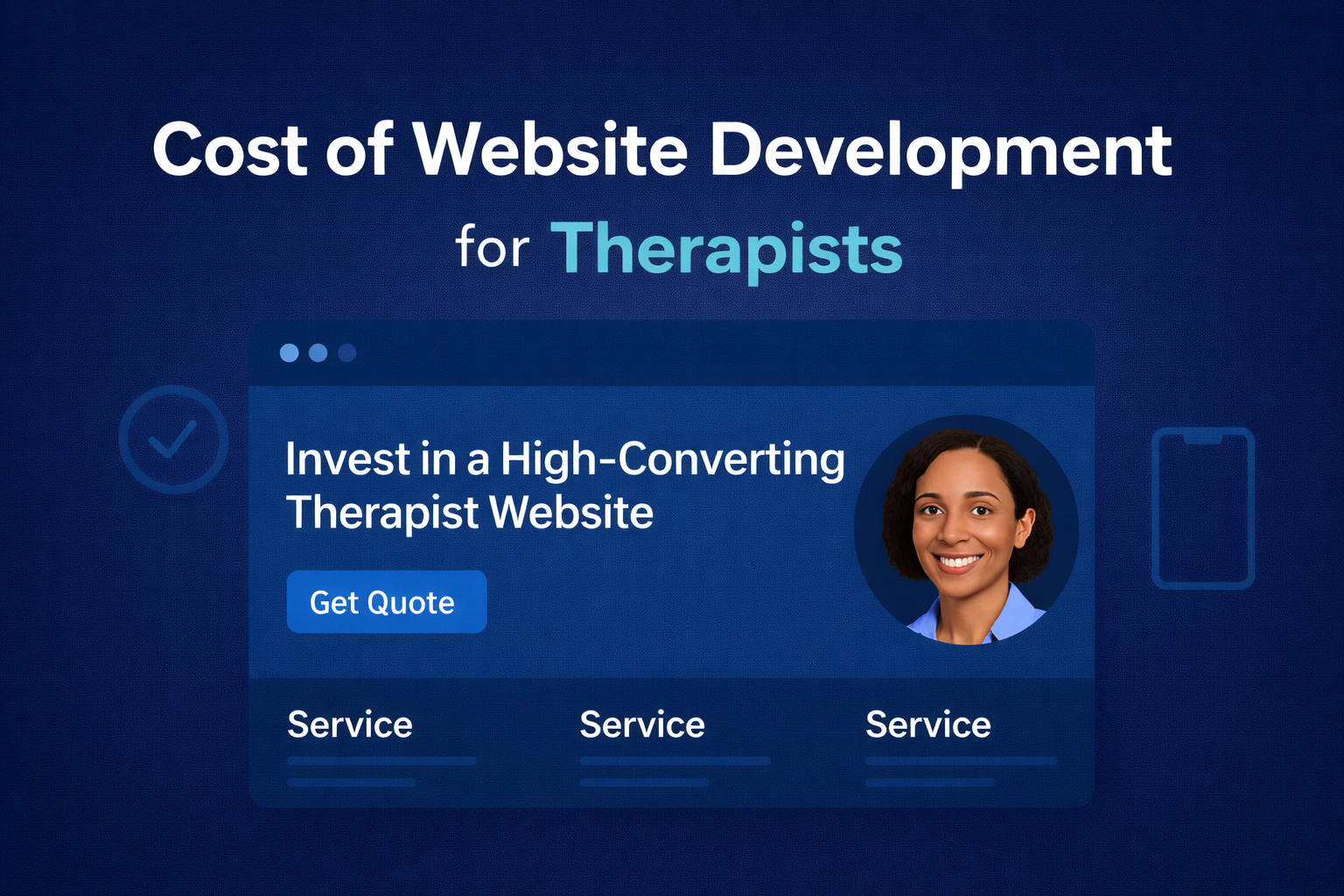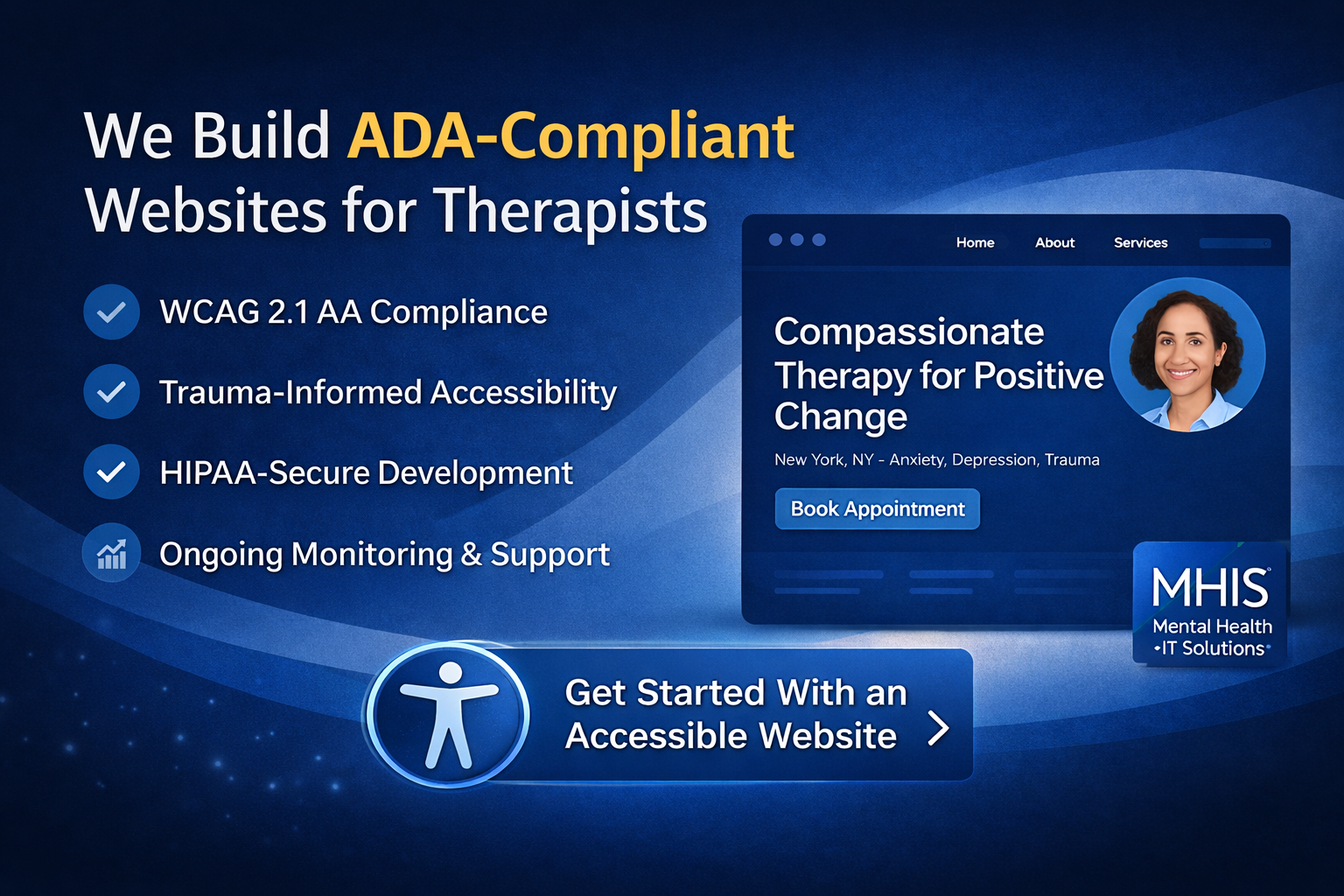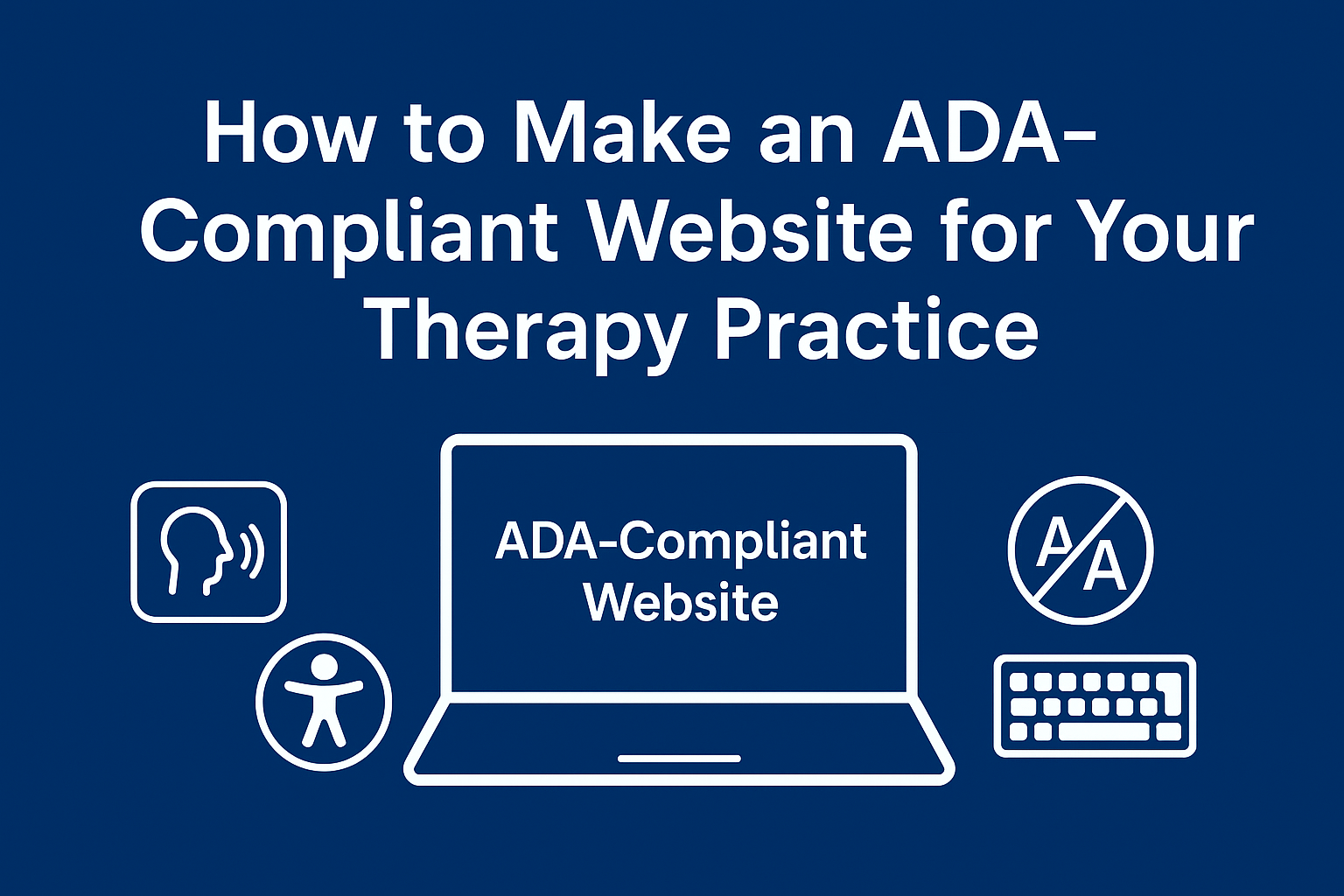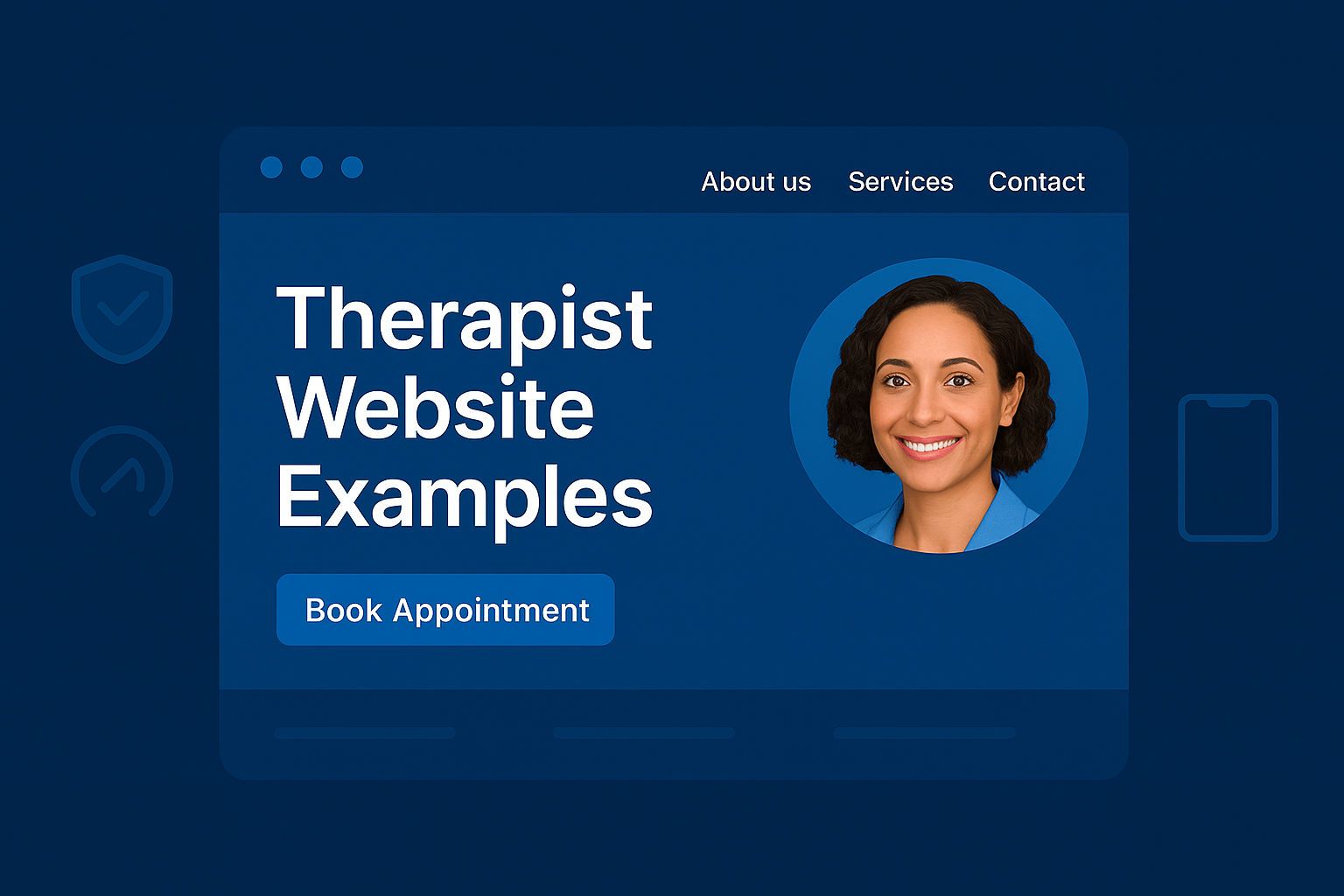In 2025, mental health websites must be accessible to all users, including those with disabilities, to ensure inclusivity and compliance with standards like WCAG 2.1. For therapists, an accessible website not only broadens your client base but also builds trust and enhances user experience, particularly for vulnerable audiences seeking mental health support. This guide outlines 10 accessibility best practices tailored for mental health websites, integrating HIPAA compliance and teletherapy features, visit our site for expert solutions.
1. WCAG 2.1 Compliance
Understand WCAG Guidelines
The Web Content Accessibility Guidelines (WCAG) 2.1 provide a framework for making websites usable for people with disabilities, such as visual or cognitive impairments. Compliance ensures your therapy website is perceivable, operable, understandable, and robust, discover solutions. For mental health websites, this means ensuring all users can access services, bios, or booking options without barriers.
- Review WCAG 2.1 principles.
- Use accessibility checkers like WAVE.
Implement Level AA Standards
Aim for WCAG 2.1 Level AA compliance, the standard for most websites, to meet legal and ethical expectations, learn more. This includes providing text alternatives and ensuring keyboard navigability, critical for clients using assistive technologies.
- Test for Level AA compliance.
- Document accessibility efforts.
2. Visual Accessibility
High-Contrast Design
Low-contrast text can be unreadable for users with visual impairments. Use high-contrast color schemes, such as dark text on a light background, to improve readability, explore tips. For therapy websites, calming colors like blues can remain accessible with proper contrast ratios (at least 4.5:1 for normal text).
- Choose high-contrast color pairs.
- Test with contrast checkers.
Text and Image Alternatives
Images without alt text exclude users relying on screen readers. Provide descriptive alt text for all images, like therapist photos or infographics, to ensure accessibility, get details. Scalable text sizes also accommodate users with low vision.
- Add alt text to all images.
- Enable text resizing.
| Accessibility Feature | Action | Outcome |
|---|---|---|
| High Contrast | Use 4.5:1 ratio for text | Improves readability |
| Alt Text | Describe images | Supports screen readers |
| Scalable Text | Allow browser zoom | Enhances usability |
3. Navigational Accessibility
Keyboard Navigation
Some clients rely on keyboards instead of a mouse due to motor disabilities. Ensure all website functions, like booking forms, are accessible via keyboard, learn how. This is crucial for mental health websites where ease of navigation reduces user stress.
- Enable tab navigation.
- Test keyboard functionality.
Clear Menu Structure
A complex menu frustrates users, especially those with cognitive disabilities. Simplify navigation with 5-7 menu items, such as “Home,” “Services,” and “Contact,” to guide clients efficiently, explore details.
- Limit menu items.
- Use descriptive labels.
4. Content Accessibility
Readable Text
Dense or jargon-heavy text can overwhelm users, particularly those with cognitive or learning disabilities. Use clear, concise language at a 6th-8th grade reading level, see strategies. For therapy websites, explain services like teletherapy in simple terms to ensure comprehension.
- Write short sentences.
- Avoid technical jargon.
Structured Content
Headings (H1, H2, H3) and lists organize content for screen readers and users with cognitive challenges, discover how. Proper heading hierarchy improves navigation and SEO for mental health websites.
- Use semantic HTML headings.
- Break content into sections.
5. Inclusive Design for Diverse Audiences
Culturally Sensitive Content
Mental health websites must resonate with diverse groups, such as LGBTQ+ or minority clients. Use inclusive language and imagery to reflect your client base, learn more. Highlight specialized services to build trust with underserved communities.
- Use non-gendered language.
- Include diverse visuals.
Multilingual Options
Offering content in multiple languages, like Spanish or Mandarin, broadens accessibility for non-English speakers, explore solutions. Plugins like WPML can add multilingual support to therapy websites.
- Add language switchers.
- Translate key pages.
6. Accessible Forms and Booking
Form Usability
Contact or booking forms must be accessible for users with disabilities. Ensure forms have clear labels and error messages compatible with screen readers, get tips. This is vital for therapy websites where forms drive conversions.
- Use descriptive form labels.
- Provide clear error feedback.
Online Scheduling
Accessible scheduling tools, like Calendly, streamline bookings for all users, including those using assistive technologies, explore options. Ensure buttons and fields are keyboard-navigable.
- Choose accessible scheduling plugins.
- Test form accessibility.
7. HIPAA-Compliant Accessibility
Secure Accessible Features
Accessibility features, like encrypted forms, must comply with HIPAA to protect client data, learn how. Use secure platforms to ensure teletherapy and contact forms are both accessible and compliant.
- Implement encrypted forms.
- Use HIPAA-compliant tools.
Privacy Transparency
A clear, accessible privacy policy page reassures clients about data security, boosting trust, discover solutions. Make the policy easy to read and navigable for screen reader users.
- Add an accessible privacy page.
- Use plain language.
8. Teletherapy Accessibility
Accessible Video Platforms
Teletherapy platforms must support captions and keyboard navigation for clients with hearing or motor disabilities, discover how. Choose HIPAA-compliant tools like Zoom with accessibility features.
- Enable captions in video tools.
- Test platform accessibility.
Clear Teletherapy Guides
A dedicated teletherapy page should explain session logistics in accessible formats, see strategies. Use simple language and structured content to ensure all users understand the process.
- Create an accessible guide page.
- Include video tutorials.
9. Mobile Accessibility
Responsive Design
With over 60% of web traffic from mobile devices, your website must be responsive and accessible on smaller screens, learn more. Ensure buttons and text are large enough for touch navigation, critical for therapy clients accessing services on the go.
- Use responsive themes.
- Test on multiple devices.
Mobile-Friendly Forms
Booking forms must be easy to complete on mobile, with accessible fields and error messages, get strategies. This ensures clients can book sessions seamlessly from their phones.
- Optimize form fields for touch.
- Simplify mobile forms.
10. Testing and Continuous Improvement
Accessibility Audits
Regular audits using tools like WebAIM’s WAVE identify accessibility issues, ensuring ongoing compliance, learn how. For therapy websites, audits confirm that booking forms and teletherapy features remain accessible.
- Conduct quarterly audits.
- Fix identified issues.
User Feedback
Involve clients, including those with disabilities, in testing to gather real-world insights, explore ideas. Feedback ensures your website meets diverse needs, improving inclusivity and trust.
- Collect user feedback.
- Iterate based on input.
Conclusion
Implementing accessibility best practices for your mental health website ensures inclusivity, compliance, and trust, expanding your client base in 2025. By prioritizing WCAG 2.1 standards, inclusive design, and accessible teletherapy, you create a welcoming digital space for all users. Start applying these practices today to enhance your website’s impact, learn why.