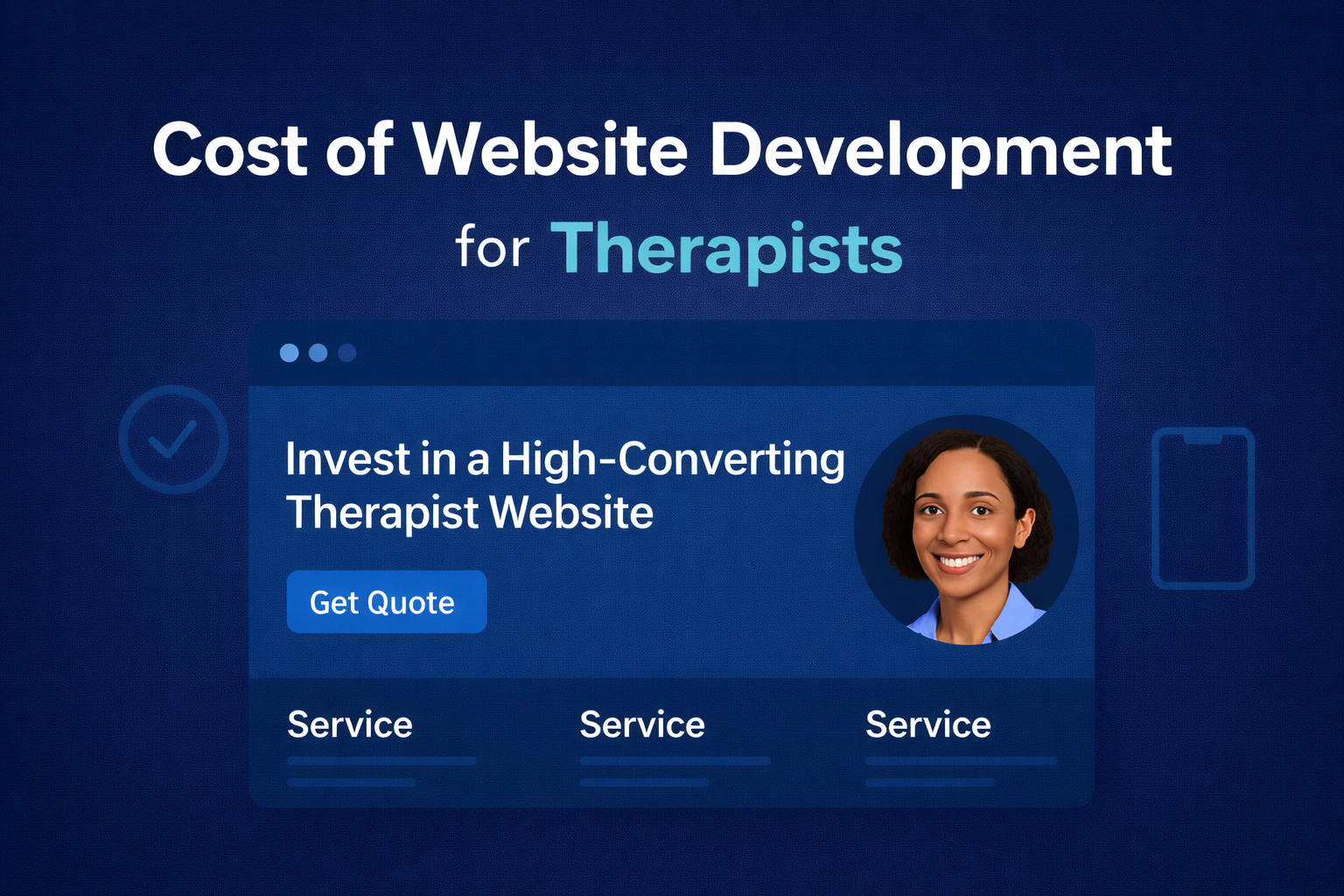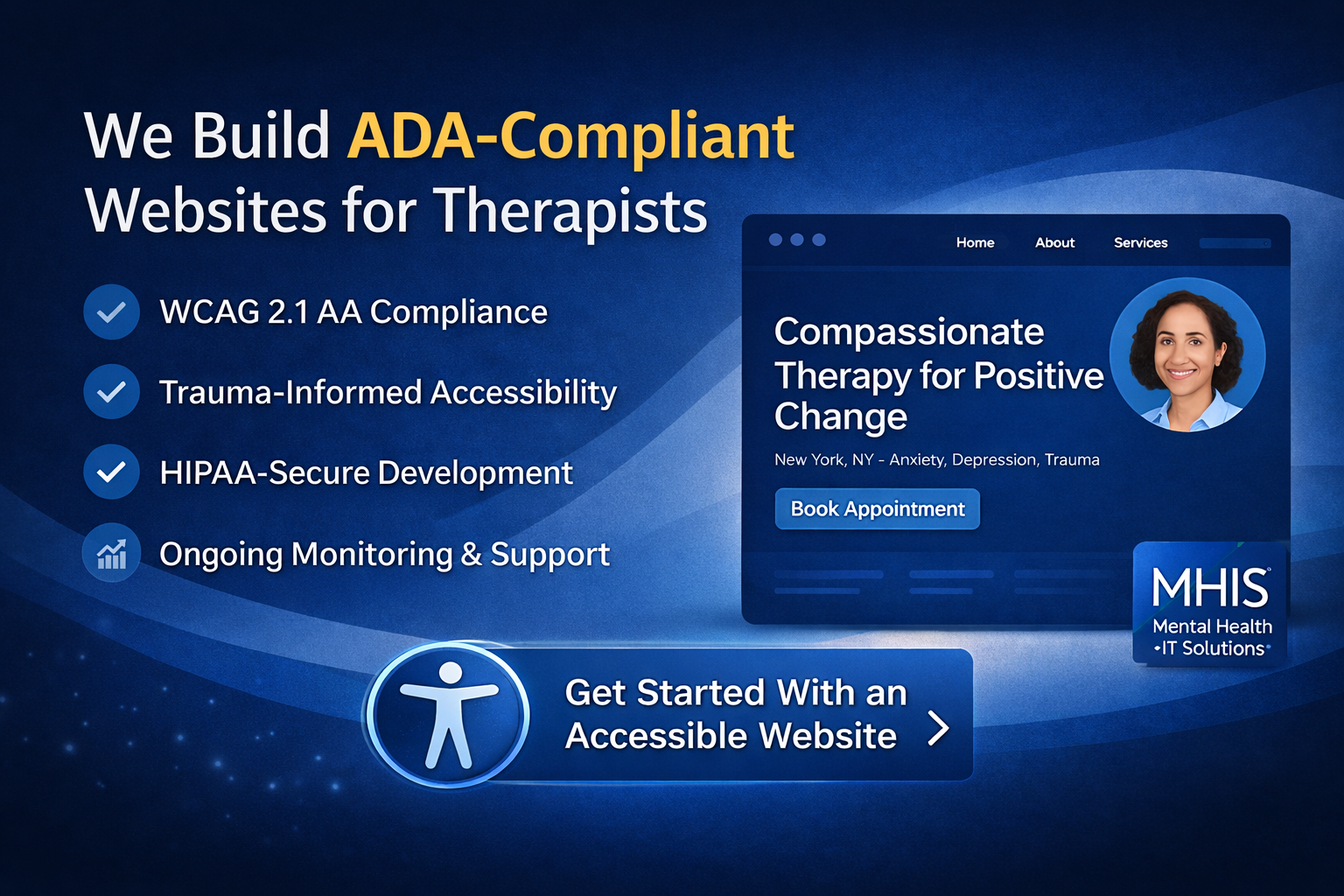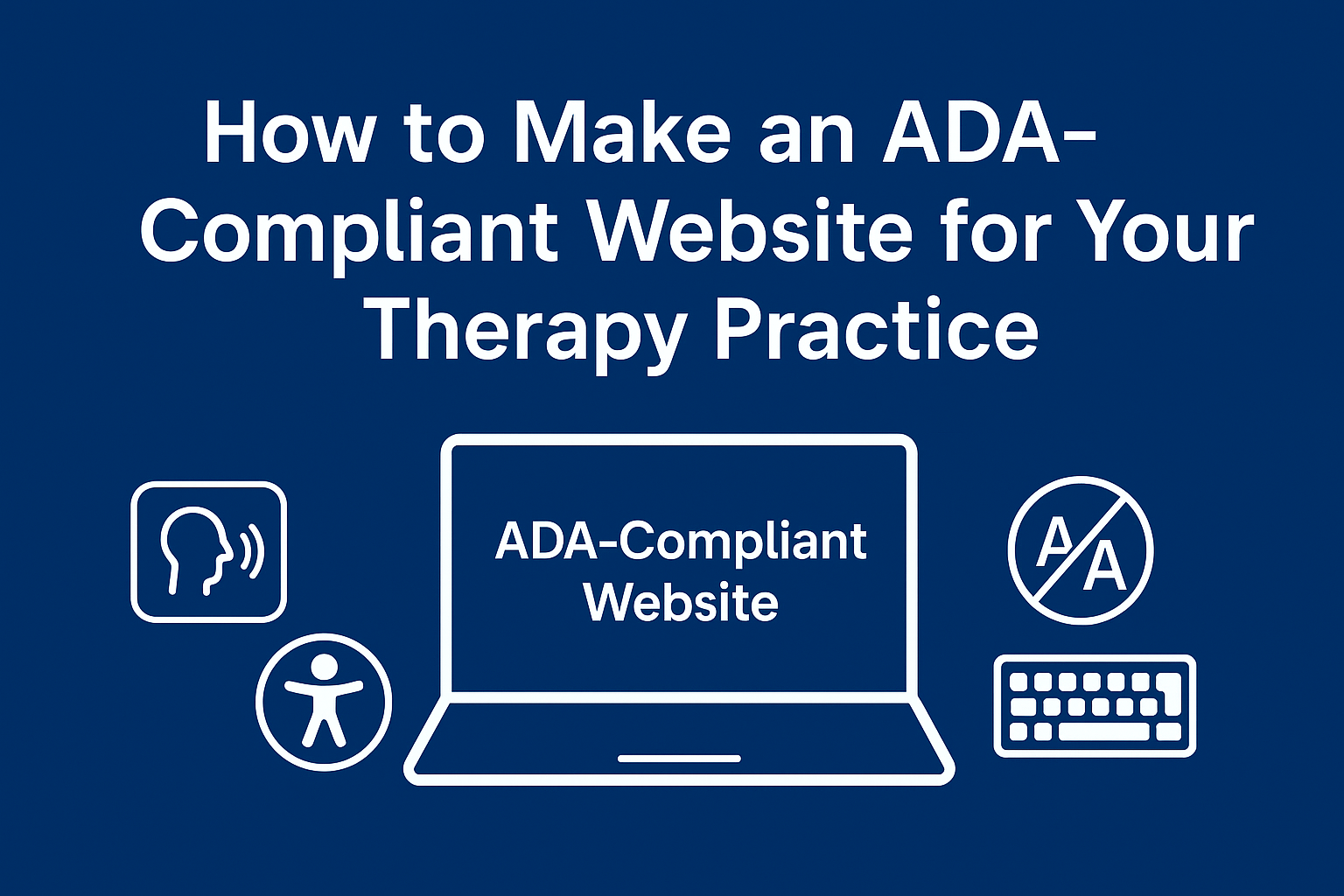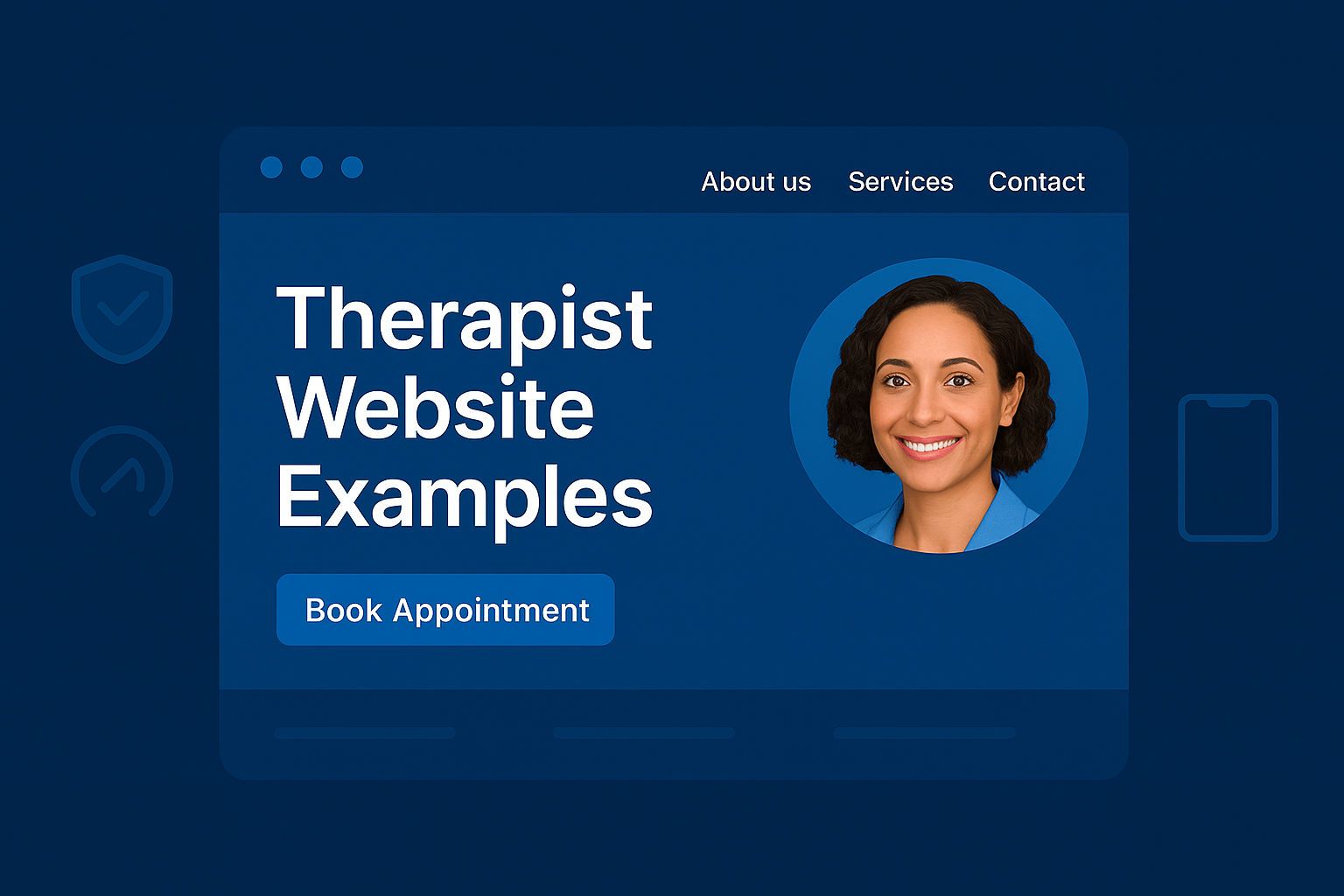How to optimize your mental health website for more bookings is a question every therapist should be asking in today’s digital-first world. Your website isn’t just a digital business card—it’s a powerful tool to attract potential clients, build trust, and convert visitors into booked appointments. With clients increasingly turning to the internet to find mental health support, a well-optimized website can be the difference between a thriving practice and one that struggles to grow. This guide from Mental Health IT Solutions (MHIS) provides a step-by-step approach to optimize your mental health website for more bookings, helping you turn your online presence into a client-generating machine.
Step 1: Make Your Website User-Friendly and Professional
First impressions matter, especially in mental health, where clients are looking for a sense of trust and calm. A cluttered, outdated, or hard-to-navigate website can turn potential clients away before they even consider booking.
- Clean Design: Use a minimalist design with a calming color palette (e.g., soft blues or greens) to create a welcoming atmosphere. Avoid clutter—ensure there’s plenty of white space to make your site feel open and approachable.
- Clear Navigation: Organize your menu with key pages like “Services,” “About,” “Contact,” and “Book Now” so clients can find what they need quickly.
- Professional Imagery: Use high-quality images, such as a professional headshot or a photo of your office, to add a personal touch while maintaining professionalism.
For more design tips, check out this guide on Mental Health Website Development.
Step 2: Optimize for Mobile Devices
Many clients search for therapists on their smartphones, often in moments of need. If your website isn’t mobile-friendly, you risk losing these potential bookings to a competitor with a better mobile experience.
- Responsive Design: Ensure your website adapts seamlessly to all screen sizes, from smartphones to tablets, using a responsive design.
- Fast Load Times: Compress images and minimize heavy scripts to improve mobile performance. Google’s PageSpeed Insights can help you identify areas for improvement.
- Mobile-Friendly Features: Add click-to-call buttons and large, tappable “Book Now” buttons to make it easy for mobile users to take action.
A mobile-optimized site not only improves user experience but also boosts your SEO, as Google prioritizes mobile-friendly websites in its rankings.
Step 3: Use SEO to Increase Visibility
Search engine optimization (SEO) ensures your website ranks higher on Google, making it easier for potential clients to find you when they search for terms like “therapist near me” or “online therapy for anxiety.”
- Keyword Optimization: Research keywords your clients are searching for, such as “therapy for depression” or “couples counseling,” and incorporate them into your page titles, headings, and content.
- Local SEO: Optimize for local searches by including location-specific keywords and setting up a Google My Business profile to appear in local search results.
- Blog Content: Write blog posts on topics like “How to Choose the Right Therapist” to attract organic traffic and provide value to potential clients.
For a deeper dive into SEO strategies, explore this resource on Local SEO for Mental Health Therapists.
Step 4: Add Clear and Compelling Calls-to-Action (CTAs)
Your website should guide visitors toward booking a session, but many therapists miss this opportunity by not including clear CTAs. A strong CTA can significantly increase your booking rates.
- Prominent Placement: Place CTAs like “Book a Session Now” or “Schedule Your Free Consultation” on every page, especially your homepage and service pages.
- Make Them Stand Out: Use contrasting colors and bold text to ensure CTAs are easy to spot, such as a bright “Book Now” button on a neutral background.
- Simplify the Process: Link CTAs to an online scheduling tool so clients can book directly without leaving your site.
To streamline your booking process, consider integrating an online scheduling system. Learn more in this guide on Online Appointment Scheduling Integration.
Step 5: Highlight Teletherapy Options
Teletherapy has become a popular choice for clients, and promoting it on your website can attract those who prefer virtual sessions or live in remote areas, leading to more bookings.
- Dedicated Teletherapy Page: Create a page with keywords like “online therapy” or “virtual counseling,” explaining the benefits of teletherapy and how to get started.
- Prominent CTA: Add a “Start Teletherapy Today” button on your homepage and service pages, linking to your teletherapy booking system.
- Client Testimonials: Share anonymized success stories (with consent) about teletherapy, such as “Virtual sessions made therapy so accessible—I’m so glad I started.”
For more on setting up teletherapy, check out this resource on Teletherapy Platform Development.
Step 6: Build Trust with Social Proof
Clients want to feel confident in their choice of therapist, and social proof can help build that trust, encouraging them to book a session.
- Testimonials: Feature anonymized client testimonials on your homepage and service pages, such as “Working with [Your Name] helped me find clarity during a tough time.”
- Google Reviews: Encourage clients to leave reviews on your Google My Business profile, which can appear in search results and boost your credibility.
- Credentials and Awards: Display your qualifications, such as LMFT or LCSW, along with any certifications or awards, to establish authority.
For more on building trust online, explore this guide on Psychologist Branding Solutions.
Step 7: Ensure HIPAA Compliance and Security
A secure website is non-negotiable in mental health, where client privacy is paramount. A HIPAA-compliant site not only protects client data but also builds trust, making clients more likely to book.
- Encrypted Forms: Use encrypted contact forms to protect client information submitted through your site.
- SSL Certificate: Ensure your site has an SSL certificate (look for “https” in the URL) to secure data transmission.
- Display Security Badges: Show clients you prioritize their privacy by displaying security badges or mentioning your HIPAA compliance.
For more on creating a secure website, see this resource on HIPAA-Compliant Website Development.
Step 8: Create Valuable Content to Engage Visitors
Content marketing can attract potential clients to your website and keep them engaged, increasing the likelihood that they’ll book a session.
- Blog Posts: Write articles on topics like “5 Signs You Might Need Therapy” or “How to Prepare for Your First Session” to provide value and improve SEO.
- FAQs: Add a FAQ section answering common questions, such as “What happens in a therapy session?” to address client concerns.
- Free Resources: Offer downloadable resources, like a “Mindfulness Guide,” in exchange for email sign-ups, allowing you to follow up with potential clients.
For more on content marketing, check out this guide on Content Marketing for Therapists.
Benefits of an Optimized Website for More Bookings
- Increased Visibility: Higher search rankings and a mobile-friendly design attract more potential clients to your site.
- Higher Conversion Rates: Clear CTAs and a user-friendly experience make it easier for visitors to book a session.
- Expanded Reach: Teletherapy options and SEO optimization help you reach clients beyond your local area.
- Stronger Trust: Professional design, social proof, and security features build confidence, encouraging clients to choose your services.
Common Mistakes to Avoid
- Slow Load Times: A slow site frustrates users and hurts your SEO. Use tools like Google PageSpeed Insights to optimize speed.
- Confusing Navigation: If clients can’t find your booking page, they’ll leave. Keep navigation simple and intuitive.
- Lack of CTAs: Without clear guidance, visitors may not know how to book. Ensure CTAs are prominent and actionable.
- Ignoring Mobile Users: A non-mobile-friendly site can alienate a large portion of your audience. Test your site on multiple devices.
The Long-Term Impact on Your Practice
Understanding how to optimize your mental health website for more bookings can transform your practice. An optimized site increases your visibility, attracts more clients, and converts them into bookings with ease. It also builds trust and credibility, encouraging clients to choose your services and return for ongoing care. Over time, these improvements lead to sustainable growth, allowing you to focus on helping clients while your website works to fill your schedule.
Final Thoughts
Optimizing your mental health website for more bookings is a powerful strategy for growing your practice in a digital world. By focusing on user experience, SEO, teletherapy, and trust-building elements, you can turn your website into a booking magnet. Partnering with Mental Health IT Solutions can help you implement these strategies effectively. Ready to boost your bookings?