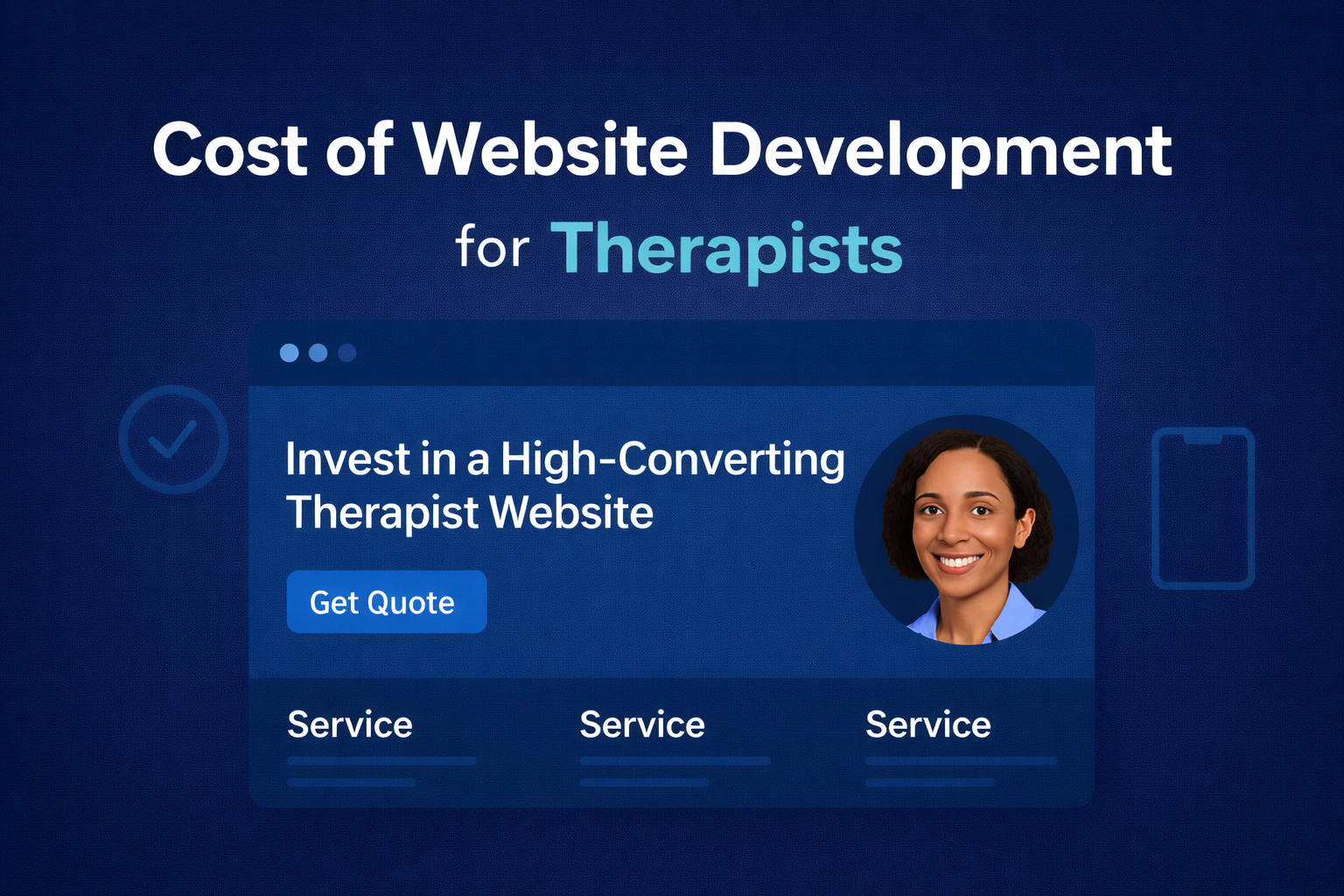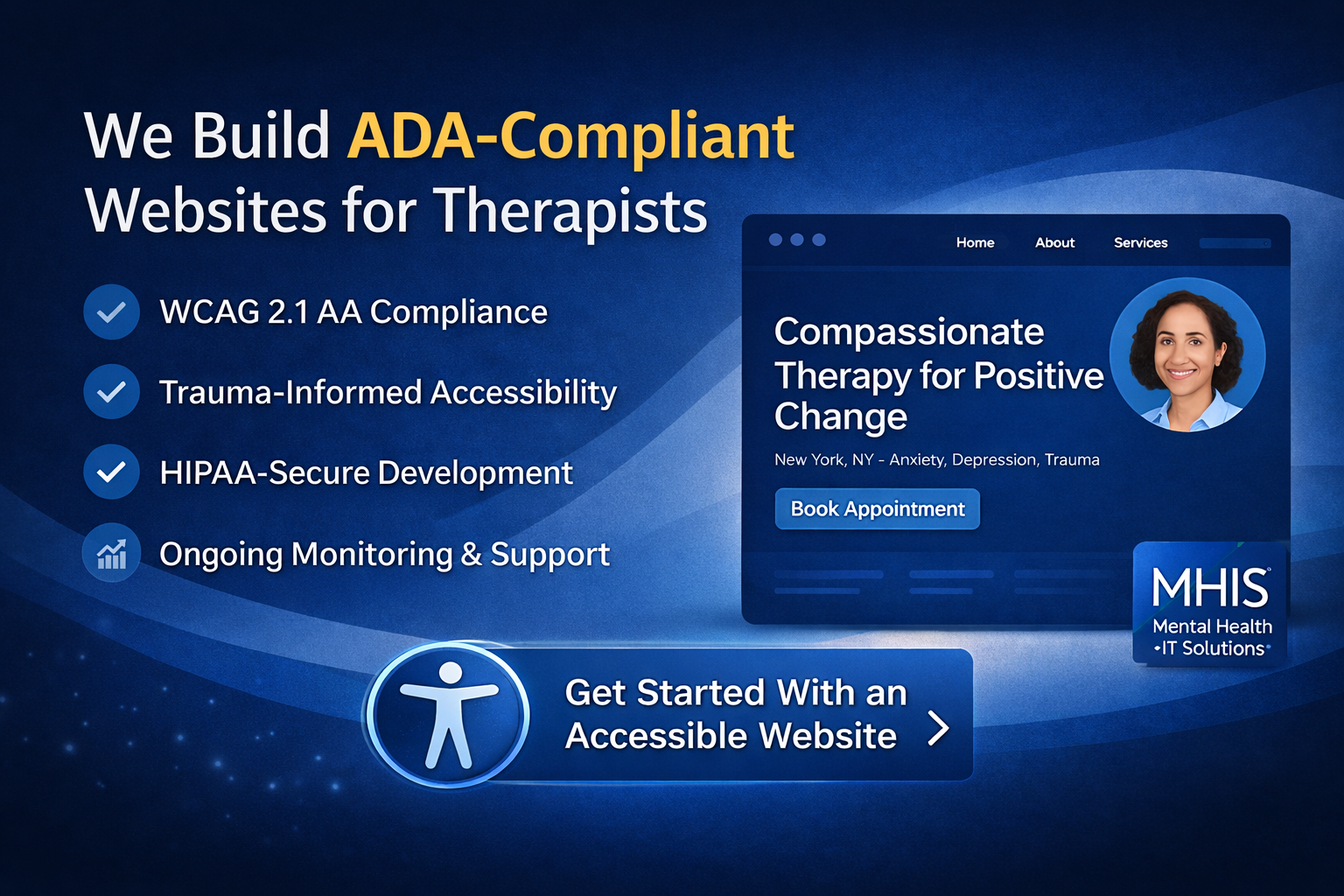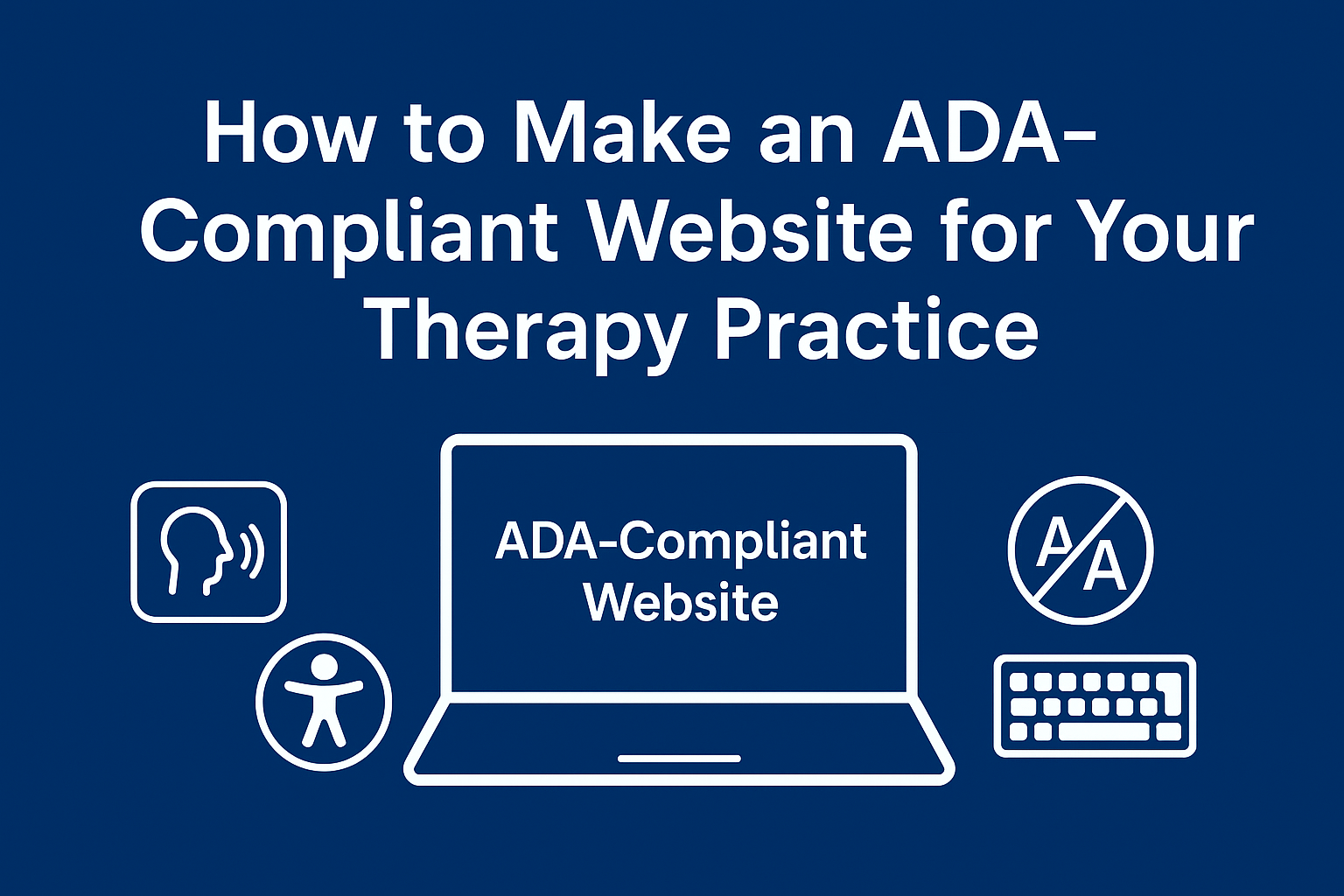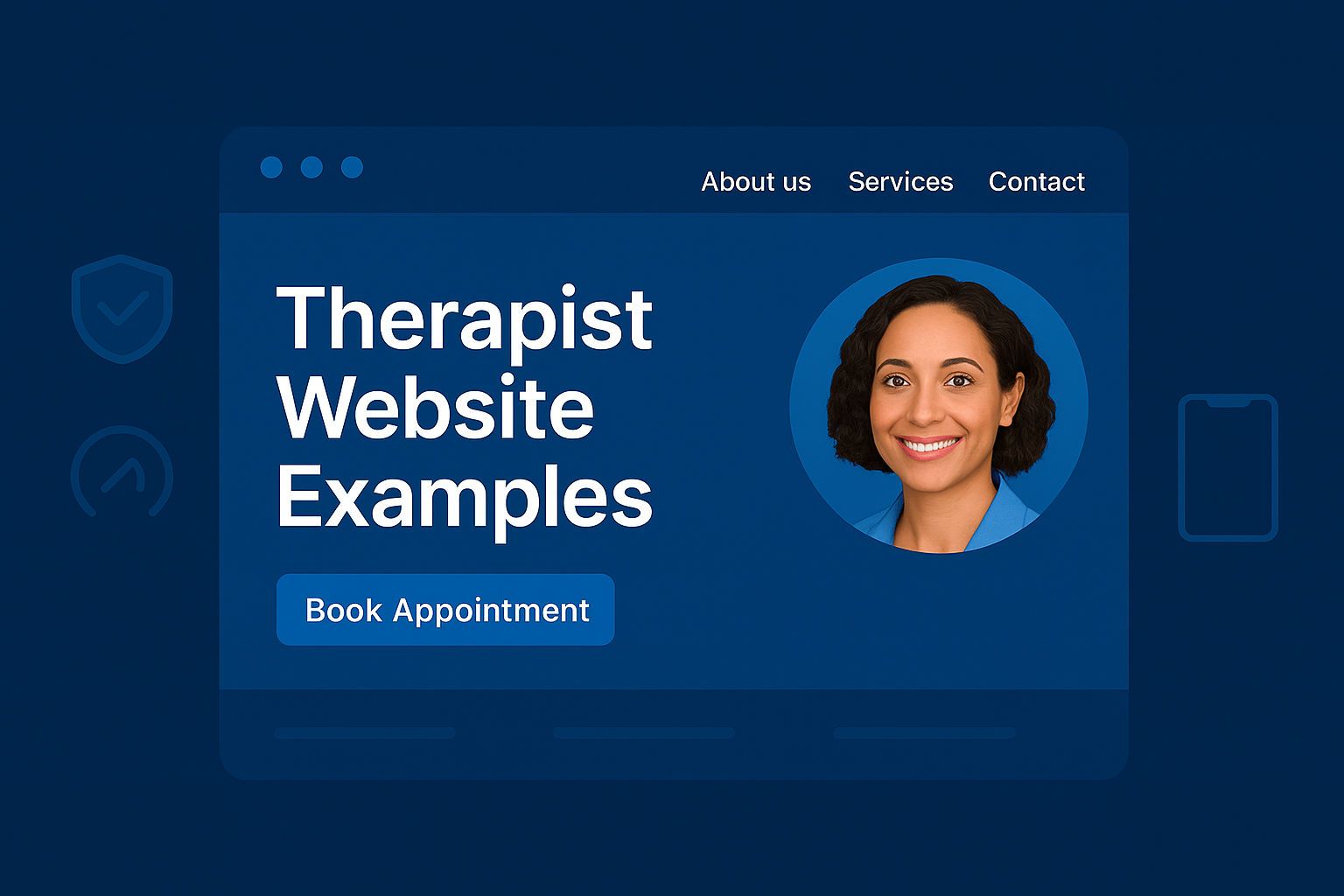When potential clients click on your site, they decide within 1–2 seconds whether to stay.
If your therapist website loads slowly, you’re losing trust—even before users read your message.
In 2025, a fast site isn’t optional—it’s essential for SEO, experience, and conversion. Here’s your step‑by‑step guide to maximizing speed and performance.
🏎️ Why Speed Matters for Therapists
- Google penalizes slow sites—lower rankings mean fewer therapy inquiries.
- Clients bounce fast: even a 1-second delay reduces conversions.
- Mobile experience is critical: most therapy searches are done on phones.
Optimizing your site speed isn’t just technical—it’s about keeping clients engaged and visible in search.
📌 Related: How to Optimize Your Website for Mental Health Service Searches
📌 Related: High‑Converting Teletherapy Website
🧰 Step 1: Measure Your Current Load Times
Start here:
- Run your homepage through Google PageSpeed Insights
- Use GTmetrix or WebPageTest for more detail
- Check mobile performance, not just desktop
Look for:
- Load time <3 seconds
- Largest Contentful Paint <2.5 seconds
- No mobile usability issues
💾 Step 2: Optimize Images Without Losing Quality
Images often slow down sites—especially large hero banners or therapist headshots.
- Compress using TinyPNG, ImageOptim, or WordPress plugins
- Use WebP format for faster loading
- Implement lazy loading so images only load when in view
📌 Related: Teletherapy Website Features
📦 Step 3: Choose a Fast Hosting & Theme Setup
Avoid slow shared hosting setups. Instead:
- Use managed WordPress or dedicated servers (e.g., WP Engine, SiteGround)
- Select lightweight themes—avoid bloated page builders
- Use CDN services like Cloudflare or Fastly to speed up global delivery
📌 Related: Custom-Built Teletherapy Website
🔌 Step 4: Minify & Combine Files
Large CSS and JavaScript files can bottleneck loading speeds:
- Use tools or plugins to minify CSS/JS
- Combine multiple files into one to reduce HTTP requests
- Use defer or async loading for non-essential scripts
⚙️ Step 5: Setup Caching & Browser Headers
Speed up repeat visits:
- Implement full-page caching via plugins (e.g., WP Rocket, W3 Total Cache)
- Set proper browser cache headers so images and files don’t reload every visit
- Use server-side caching, especially on dynamic sites
🧩 Step 6: Optimize Fonts & Third-Party Scripts
External scripts (like chat bots or analytics) can slow your site:
- Host fonts locally and pre-load them
- Limit third-party scripts to essentials
- Load them asynchronously or defer when possible
📌 Related: Website Maintenance Plans for Therapists
🚀 Step 7: Monitor Regularly & Keep It Fast
Speed isn’t a one-time task. Keep track:
- Use monthly PageSpeed Insights reports
- Check Core Web Vitals in Google Search Console
- Use uptime monitoring (e.g., Pingdom, UptimeRobot)
- Update plugins and themes regularly
📌 Related: Build a HIPAA‑Compliant Teletherapy Website
🧠 Final Word
In today’s digital world, website speed directly influences client perception and search visibility.
If your website loads slowly, potential clients may never see your expertise.
At Mental Health IT Solutions, we optimize therapist websites for performance, compliance, and conversion—so your site supports growth instead of slowing it down.