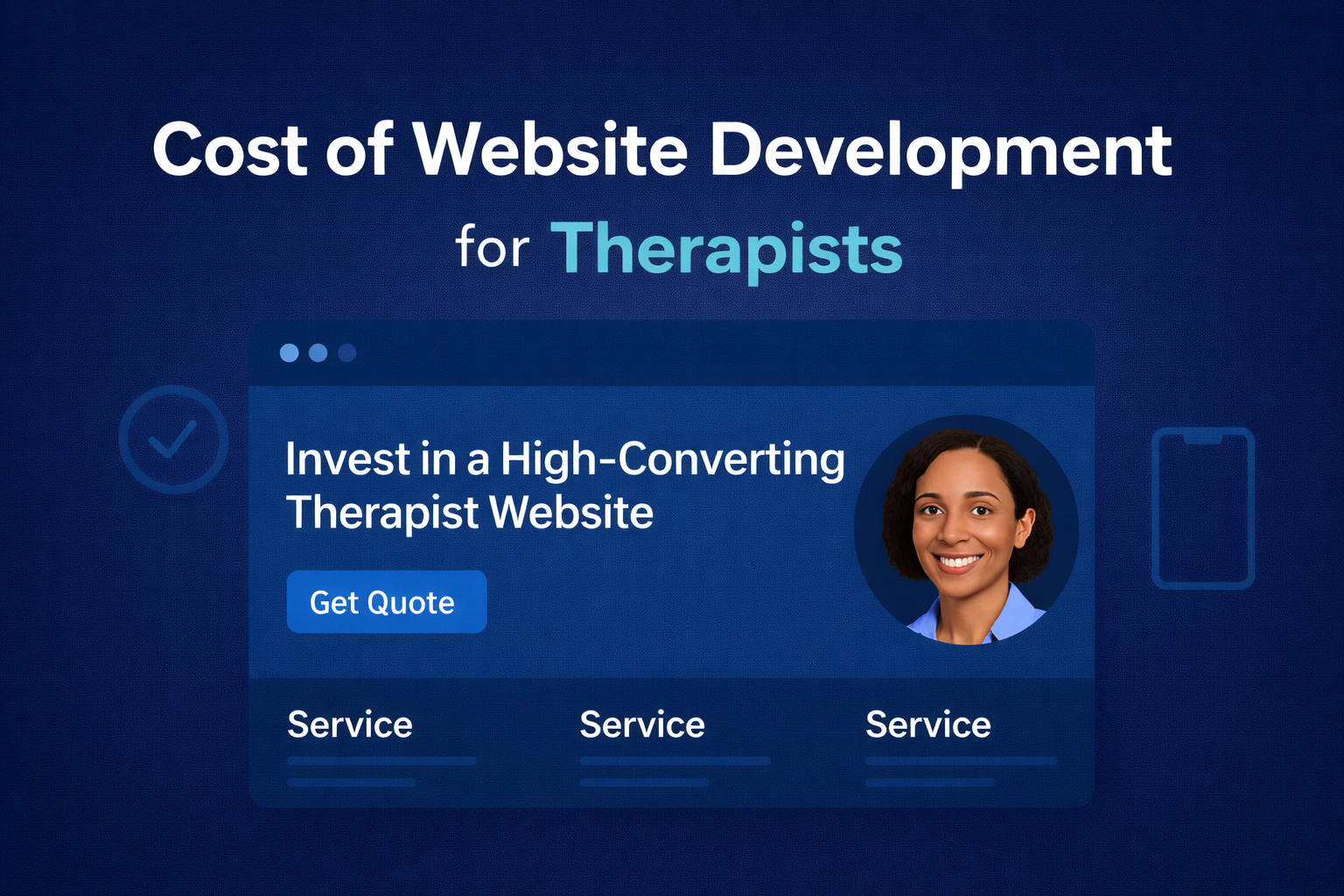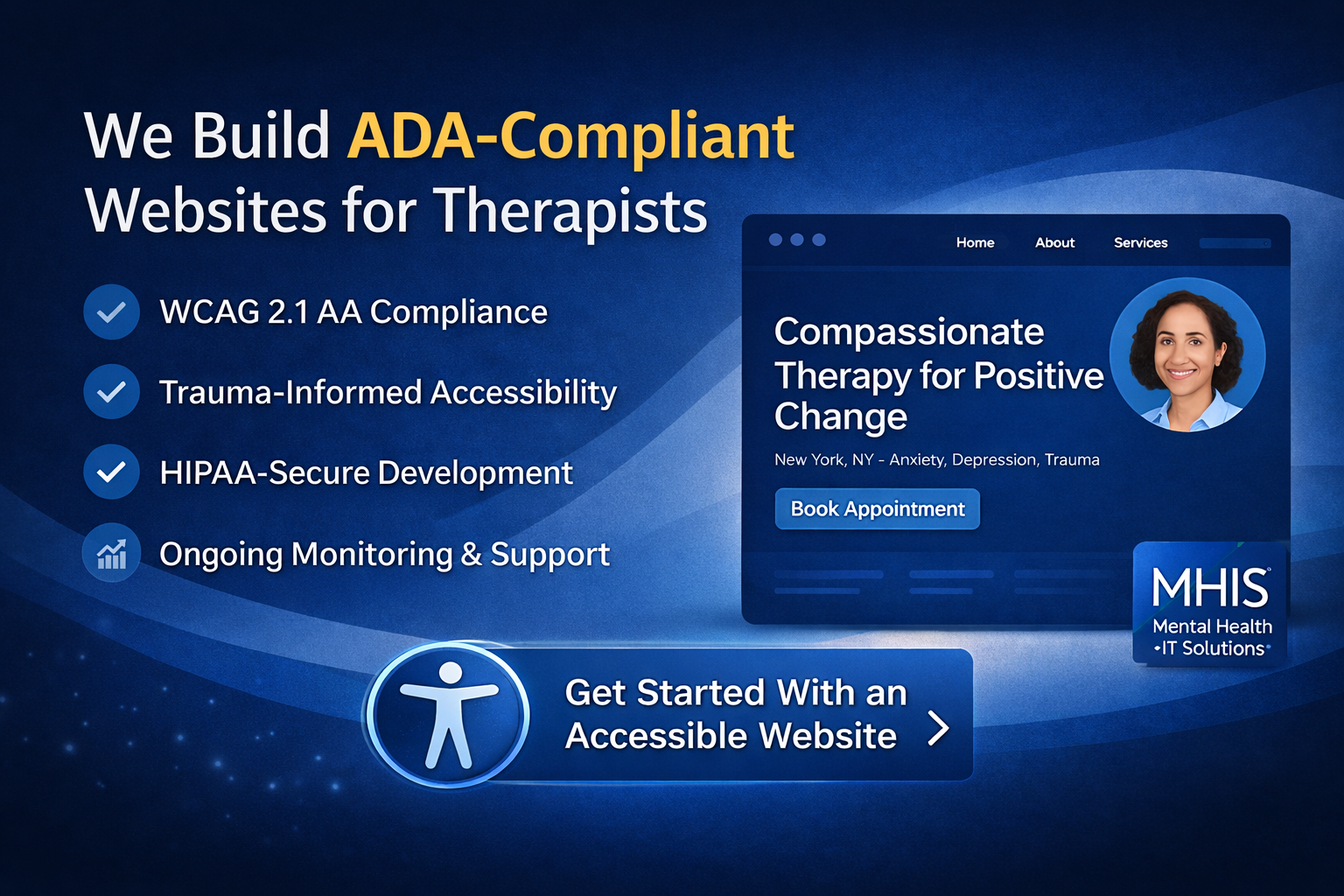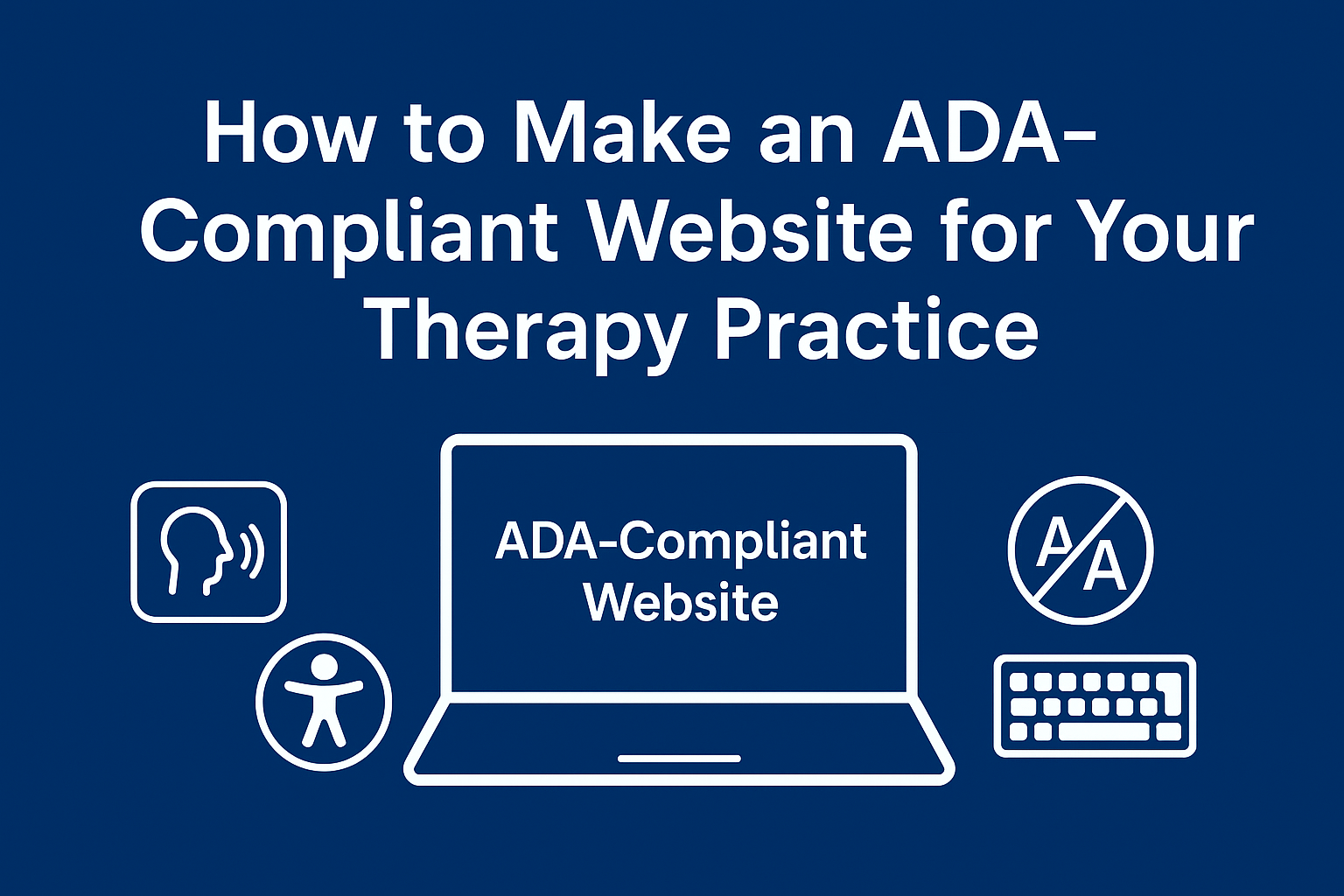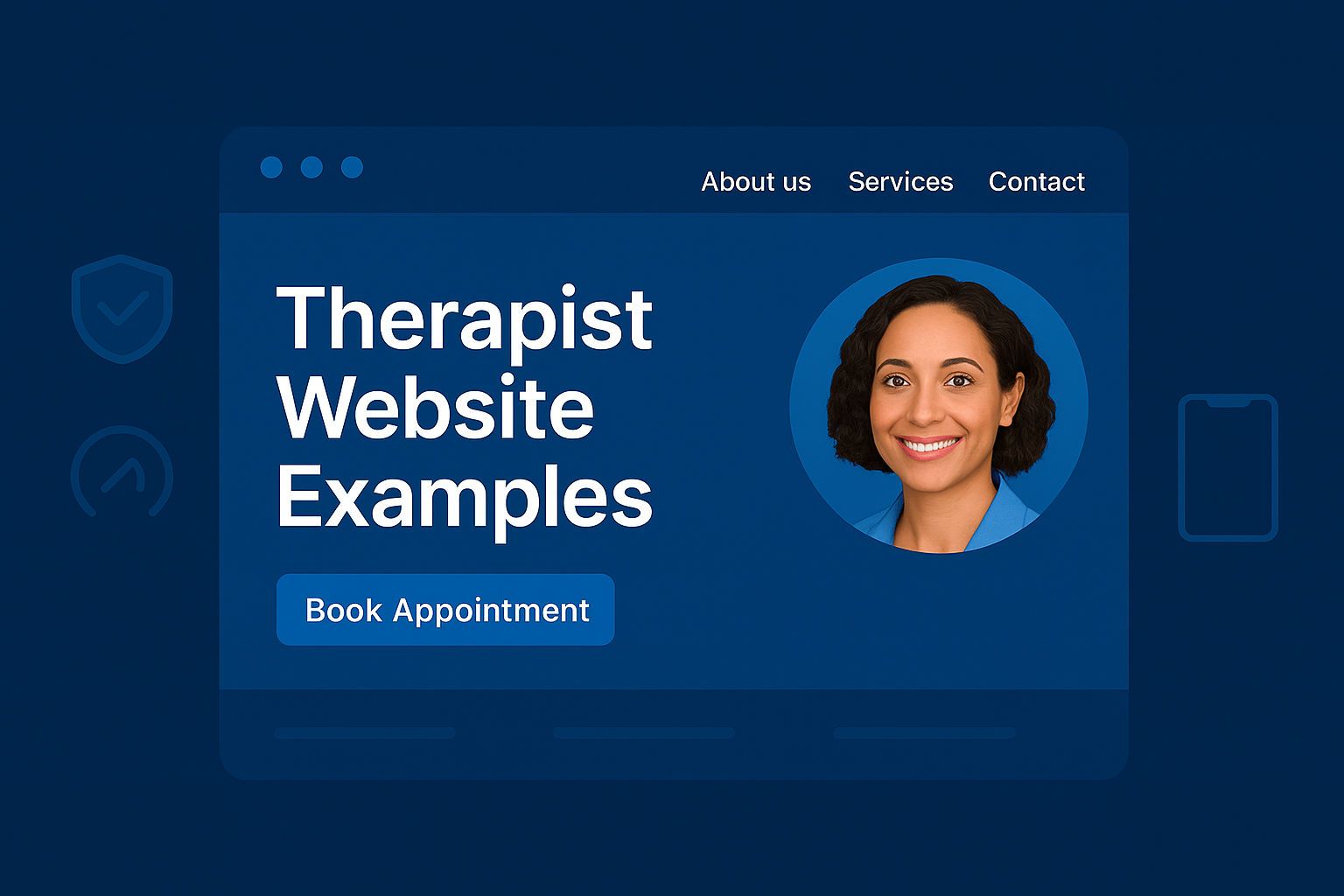For mental health professionals, a website is a critical tool for attracting clients, showcasing expertise, and streamlining operations. However, there may come a time when you need to migrate your therapy website—whether to a new platform, domain, or hosting provider—to improve functionality, enhance user experience, or support practice growth. Website migration can be risky, as poor execution may lead to lost search engine rankings, reduced traffic, and fewer client inquiries. This comprehensive guide provides a step-by-step process to migrate your therapy website without losing SEO, tailored specifically for therapists, counselors, and psychologists. From planning and redirecting URLs to maintaining HIPAA compliance and optimizing post-migration performance, this guide ensures a smooth transition that preserves your online visibility and client engagement.
Why Website Migration Matters for Mental Health Professionals
Migrating a therapy website involves moving your site’s content, design, and functionality to a new platform (e.g., from Wix to WordPress), domain (e.g., from YourNameTherapy.com to NewTherapyPractice.com), or hosting provider. Common reasons for migration include:
- Improved Functionality: Upgrading to a platform with better features, such as online booking or EHR integration.
- Enhanced Design: Moving to a platform with more modern, customizable templates.
- HIPAA Compliance: Switching to a provider that supports secure, HIPAA-compliant hosting for teletherapy services.
- Cost Efficiency: Changing to a more affordable hosting or platform solution.
- Scalability: Supporting practice growth with a platform that handles increased traffic or complex features.
A poorly managed migration can disrupt your search engine optimization (SEO), leading to lower rankings, lost traffic, and reduced client inquiries. This guide helps you avoid these pitfalls, ensuring your website retains its visibility and effectiveness.
Understanding SEO Risks in Website Migration
SEO encompasses the strategies that help your website rank higher on search engines like Google for terms like “therapist in [city]” or LGBTQ+ teletherapy. Migration can impact SEO through:
- Broken Links: Old URLs that no longer work, leading to 404 errors.
- Lost Rankings: Changes in site structure or content that confuse search engines.
- Traffic Drops: Downtime or indexing issues that reduce visitor numbers.
- Content Loss: Missing pages or metadata that affect keyword performance.
- User Experience Issues: Slow load times or poor mobile responsiveness that hurt rankings.
By following a structured migration process, you can minimize these risks and maintain your SEO performance.
Step-by-Step Guide to Migrating Your Therapy Website Without Losing SEO
This checklist provides a clear, actionable process to migrate your therapy website while preserving SEO. Each step is designed to ensure functionality, compliance, and visibility for mental health professionals.
Step 1: Plan Your Migration Thoroughly
Proper planning is the foundation of a successful migration. Define the reason for migration (e.g., platform change, domain switch, or hosting upgrade). Identify your target platform (e.g., WordPress, Wix, Squarespace) or hosting provider (e.g., WP Engine, SiteGround). Create an inventory of all website assets: pages, blog posts, images, forms, and booking systems. Use tools like Screaming Frog or Sitebulb to crawl your current site and map all URLs. Set goals, such as maintaining current rankings or improving load speed. Establish a timeline, allowing time for testing and post-migration optimization.
This step minimizes oversights and ensures a smooth transition.
Step 2: Back Up Your Current Website
Before making changes, back up your entire website to prevent data loss. Export all content, including pages, posts, images, and metadata, using your platform’s export tools (e.g., WordPress’s Tools > Export). Back up your database if using a CMS like WordPress. Save files like PDFs or client resources stored on your server. Use plugins like UpdraftPlus (WordPress) or third-party services like BackupBuddy for comprehensive backups. Store backups securely on an external drive or cloud service like Google Drive, ensuring they’re encrypted for HIPAA compliance.
A complete backup protects your data and allows for quick recovery if issues arise.
Step 3: Choose a HIPAA-Compliant Hosting Provider
For mental health professionals, HIPAA compliance is critical, especially if your website includes contact forms, booking systems, or teletherapy features. Select a hosting provider that offers a Business Associate Agreement (BAA) and supports HIPAA standards, such as:
- WP Engine: HIPAA-compliant WordPress hosting with a BAA, ideal for custom sites.
- SiteGround: Secure hosting with SSL, but confirm BAA availability for HIPAA needs.
- Amazon Web Services (AWS): Offers HIPAA-compliant hosting with a BAA, suitable for advanced setups.
Ensure your new hosting provider supports SSL/TLS encryption (https://) for secure data transmission, a key SEO and compliance factor.
Step 4: Set Up the New Website
Create your new website on the target platform, ensuring it mirrors the functionality and design of the old site. Choose a professional, mobile-responsive template that aligns with your brand. Replicate all pages (e.g., Home, About, Services, Contact) and features like booking systems or content marketing tools. Import content from your backup, ensuring text, images, and metadata (e.g., meta titles, descriptions) are intact. Install necessary plugins or apps, such as Yoast SEO (WordPress) or Acuity Scheduling, to maintain functionality. Test forms and booking systems to confirm they’re HIPAA-compliant.
This step ensures continuity in user experience and functionality.
Step 5: Map and Redirect Old URLs
To preserve SEO, redirect old URLs to their new equivalents using 301 redirects, which tell search engines the page has permanently moved. Use your URL inventory from Step 1 to create a redirect map, matching old URLs to new ones (e.g., oldsite.com/about to newsite.com/about). Implement redirects using:
- WordPress Plugins: Redirection or Yoast SEO Premium for easy redirect management.
- Hosting Control Panel: Tools like cPanel or .htaccess files for manual redirects.
- Platform Tools: Wix and Squarespace offer built-in redirect managers.
Test redirects to ensure they work without creating loops or 404 errors. Avoid chain redirects (e.g., URL A to B to C), as they can confuse search engines.
Step 6: Optimize SEO Elements
Recreate and enhance SEO elements to maintain rankings. Transfer meta titles, descriptions, and alt tags for images to the new site, ensuring keywords like “therapist in [city]” or ADHD therapy are preserved. Maintain the same site structure (e.g., URL paths like /services/therapy) to avoid disrupting search engine indexing. Optimize images by compressing them with tools like TinyPNG to improve load speed, a key SEO factor. Submit an updated XML sitemap to Google Search Console, generated via Yoast SEO or your platform’s tools. Verify your Google My Business profile to ensure local SEO continuity.
These steps help search engines recognize your new site as a continuation of the old one.
Step 7: Test the New Website Thoroughly
Before launching, test your new website to ensure functionality, SEO, and compliance. Check all links to confirm redirects work and no 404 errors exist, using tools like Screaming Frog. Test mobile responsiveness on multiple devices. Verify that booking systems, contact forms, and teletherapy integrations function correctly and are HIPAA-compliant. Use Google PageSpeed Insights to check load times, aiming for under 3 seconds. Test accessibility with tools like Wave to ensure compliance with standards like WCAG. Simulate client actions, such as booking a session or submitting a form, to confirm a smooth user experience.
Thorough testing prevents post-migration issues that could impact SEO or client trust.
Step 8: Launch and Monitor the Migration
Choose a low-traffic period (e.g., overnight) to minimize downtime during the launch. Update your domain’s DNS settings to point to the new hosting provider, typically taking 24–48 hours to propagate. Submit your new sitemap to Google Search Console to prompt indexing. Monitor your site for errors using Google Search Console and Google Analytics, checking for crawl issues, broken links, or traffic drops. Track rankings for key terms using tools like SEMrush or Ubersuggest. Address any issues immediately, such as incorrect redirects or missing content.
Careful monitoring ensures a seamless transition and quick resolution of problems.
Step 9: Promote Your New Website
After launching, promote your new website to maintain client engagement. Update social media profiles (e.g., LinkedIn, Instagram) with your new URL. Notify existing clients via email or newsletter, highlighting new features like online booking or teletherapy capabilities. Update directory listings (e.g., Psychology Today, TherapyTribe) with your new domain. Create fresh content, such as a blog post announcing the launch, to drive traffic and boost SEO. For content ideas, see content marketing strategies.
Promotion ensures clients and search engines recognize your new site.
Step 10: Maintain and Optimize Post-Migration
Ongoing maintenance is crucial to sustain SEO and performance. Monitor Google Analytics for traffic trends and conversion rates (e.g., booking completions). Regularly update plugins, themes, and software to maintain security and HIPAA compliance. Check for broken links monthly using tools like Ahrefs. Continue creating SEO-optimized content to improve rankings, focusing on local searches as outlined in local SEO for therapists. Schedule quarterly audits to assess site health, security, and user experience.
Post-migration optimization keeps your website effective and visible.
Common Challenges and Solutions
Website migration can present challenges for mental health professionals. Here’s how to address them:
- SEO Loss: Prevent ranking drops by implementing 301 redirects and preserving metadata. Monitor rankings post-migration to catch issues early.
- Downtime: Minimize downtime by launching during low-traffic periods and testing DNS propagation.
- HIPAA Compliance: Ensure your new platform and hosting provider offer BAAs and encryption. Verify compliance for forms and booking systems.
- Technical Issues: Beginners may struggle with redirects or setup. Use user-friendly platforms or hire a developer for support.
- Client Confusion: Notify clients of the change via email and social media to maintain trust and continuity.
For additional solutions, explore overcoming teletherapy challenges.
Best Practices for a Successful Migration
To ensure a smooth migration and sustained SEO performance, follow these best practices:
- Plan thoroughly, mapping all URLs and assets before starting.
- Back up your website and store data securely.
- Use HIPAA-compliant hosting and tools to protect client data.
- Test redirects, functionality, and SEO elements before and after launch.
- Communicate changes to clients and update all online profiles.
- Monitor performance with analytics tools to identify and fix issues quickly.
- Continue creating SEO-optimized content to maintain rankings.
Partnering with a Professional Agency
Migrating a therapy website while preserving SEO and ensuring HIPAA compliance can be complex. Partnering with Mental Health IT Solutions simplifies the process, delivering a seamless, professional migration. Their services include:
- Custom website migration and development
- HIPAA-compliant hosting and feature integration
- SEO optimization and content strategies
- Ongoing support and maintenance
Visit Mental Health IT Solutions to learn how they can support your website migration and practice growth.