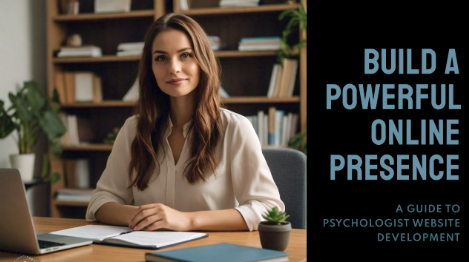Ensuring HIPAA compliance for therapist websites is critical to protecting client privacy, maintaining trust, and avoiding legal penalties. As mental health practices increasingly rely on digital platforms for client engagement, scheduling, and teletherapy, a HIPAA-compliant website is non-negotiable.
Why HIPAA Compliance Matters for Therapist Websites
The Health Insurance Portability and Accountability Act (HIPAA) sets standards for protecting sensitive client health information. For therapists, a website often serves as the first point of contact for clients, hosting intake forms, payment systems, and teletherapy tools. Non-compliance risks data breaches, fines, and loss of client trust. A HIPAA-compliant website:
- Safeguards protected health information (PHI).
- Builds client confidence in your practice’s professionalism.
- Ensures legal and ethical adherence to privacy standards.
- Supports seamless integration with digital tools like EHR systems.
This checklist outlines essential steps to achieve HIPAA compliance for therapist websites, ensuring security, accessibility, and client-centered care.
The Ultimate HIPAA Compliance Checklist for Therapist Websites
1. Choose a HIPAA-Compliant Hosting Provider
The foundation of a compliant website is secure hosting. Ensure your hosting provider:
- Signs a Business Associate Agreement (BAA): A BAA is a legal contract ensuring the provider complies with HIPAA regulations.
- Uses Encryption: Implements SSL/TLS certificates for secure data transmission (HTTPS).
- Offers Secure Servers: Stores data on encrypted, HIPAA-compliant servers with restricted access.
- Provides Backups: Maintains secure, encrypted backups to prevent data loss.
Recommended providers include SiteGround or AWS with HIPAA configurations. For more, see HIPAA-compliant websites for therapists.
2. Secure Website Data Transmission
Protect client data during transmission to prevent unauthorized access. Steps include:
- Enable HTTPS: Use SSL/TLS certificates to encrypt data between the website and users.
- Implement Secure Forms: Ensure intake, consent, and contact forms use encrypted connections.
- Use Secure APIs: If integrating with EHR or teletherapy platforms, verify APIs are HIPAA-compliant.
For form guidance, check best online intake forms for therapy practices.
3. Implement Strong Access Controls
Limit access to PHI to authorized personnel only. Key measures include:
- Role-Based Access: Restrict website admin access to therapists and staff with specific roles.
- Two-Factor Authentication (2FA): Require 2FA for all admin logins to enhance security.
- Session Timeouts: Automatically log out users after inactivity to prevent unauthorized access.
- Audit Logs: Maintain logs of who accesses PHI and when for compliance audits.
4. Use HIPAA-Compliant Online Forms
Online forms (e.g., intake, consent) are common on therapist websites and must protect PHI. Ensure:
- Encrypted Submission: Forms use HTTPS and encrypt data at rest.
- BAA with Form Providers: Platforms like JotForm or Formstack must sign a BAA.
- Data Minimization: Collect only necessary information to reduce risk.
- E-Signature Security: Use HIPAA-compliant e-signature tools for consent forms.
5. Integrate Secure Payment Systems
If your website offers online bill pay, ensure payment systems are secure. Steps include:
- Choose Compliant Platforms: Use Stripe or Square with HIPAA-compliant configurations and a signed BAA.
- Encrypt Payment Data: Ensure payment information is encrypted during processing.
- Avoid Storing PHI: Do not store credit card details or PHI unless necessary and encrypted.
For billing insights, see online bill pay for therapy practices.
6. Ensure Teletherapy Platform Compliance
For websites offering teletherapy, the integrated platform must meet HIPAA standards. Verify:
- End-to-End Encryption: Video sessions use secure, encrypted connections.
- BAA with Providers: Platforms like Doxy.me or Zoom for Healthcare must sign a BAA.
- Secure Client Access: Require unique, secure links or passwords for teletherapy sessions.
For teletherapy guidance, explore top teletherapy platforms for therapists.
7. Maintain a Privacy Policy and Client Notices
A clear privacy policy is a legal requirement and builds trust. Ensure your website includes:
- HIPAA Privacy Policy: Detail how PHI is collected, used, and protected.
- Notice of Privacy Practices (NPP): Provide a downloadable NPP explaining client rights under HIPAA.
- Transparent Language: Use plain language to ensure clients understand data practices.
8. Regularly Update and Patch Website Software
Outdated software can expose vulnerabilities. Steps include:
- Update CMS and Plugins: Regularly update WordPress, Drupal, or other CMS platforms and plugins.
- Apply Security Patches: Promptly install patches for known vulnerabilities.
- Monitor for Threats: Use security tools to detect and address malware or hacking attempts.
9. Conduct Regular Security Audits and Risk Assessments
Proactive audits identify and mitigate risks. Ensure:
- Annual Risk Assessments: Evaluate website vulnerabilities and compliance gaps.
- Penetration Testing: Test the website for security weaknesses annually or after major updates.
- Compliance Audits: Verify adherence to HIPAA rules and BAAs with all vendors.
10. Train Staff on HIPAA Compliance
Staff handling website data must understand HIPAA requirements. Steps include:
- Provide Regular Training: Educate staff on PHI handling, security protocols, and breach response.
- Document Training: Maintain records of training sessions for compliance audits.
- Limit Access: Ensure only trained staff access PHI-related website functions.
11. Implement a Data Breach Response Plan
Prepare for potential data breaches to minimize harm and ensure compliance. Include:
- Breach Notification Protocol: Outline steps to notify clients and authorities within 60 days, per HIPAA rules.
- Incident Response Team: Designate staff to handle breach investigations and mitigation.
- Client Communication Plan: Prepare templates for notifying clients of breaches transparently.
12. Optimize for Accessibility and User Experience
A HIPAA-compliant website must also be accessible to all clients. Ensure:
- Mobile-Friendly Design: Use responsive design for accessibility on all devices.
- Screen-Reader Compatibility: Implement ARIA landmarks and semantic HTML.
- Clear Navigation: Make forms, privacy policies, and contact options easy to find.
For accessibility tips, see mobile-friendly websites for psychologists.
Benefits of a HIPAA-Compliant Therapist Website
- Client Trust: Demonstrates commitment to privacy and professionalism.
- Legal Protection: Reduces risk of fines or lawsuits from non-compliance.
- Enhanced Security: Protects client data from breaches and unauthorized access.
- Streamlined Operations: Integrates with EHR and teletherapy tools for efficiency.
- Improved Accessibility: Ensures all clients can engage with your practice.
Challenges and Solutions
Challenge: High Implementation Costs
Solution: Start with affordable HIPAA-compliant platforms and scale features as your practice grows.
Challenge: Complex Vendor Management
Solution: Maintain a list of all vendors with signed BAAs and review annually for compliance.
Challenge: Keeping Up with Regulations
Solution: Consult legal or IT experts specializing in HIPAA to stay updated on requirements.
Challenge: Client Resistance to Digital Tools
Solution: Educate clients on the security and convenience of online features, offering alternatives like paper forms if needed.
Ethical Considerations
- Transparency: Clearly explain data collection and usage in privacy policies and consent forms.
- Data Minimization: Collect only essential PHI to reduce risk.
- Equity: Ensure the website is accessible to clients with disabilities or limited tech literacy.
- Client Consent: Obtain informed consent for all digital interactions involving PHI.
For consent form guidance, see best online intake forms for therapy practices.
Tools and Resources for HIPAA Compliance
- Hosting Providers: SiteGround, AWS, or WP Engine with HIPAA configurations.
- Form Builders: JotForm or Formstack with HIPAA-compliant plans.
- Payment Systems: Stripe or Square with BAAs.
- Security Tools: Sucuri or Wordfence for website monitoring and protection.
- EHR Platforms: SimplePractice or TherapyNotes for integrated compliance.
The Future of HIPAA-Compliant Therapist Websites
Emerging technologies will shape HIPAA compliance, including:
- AI-Driven Security: AI tools to detect and prevent data breaches in real-time.
- Blockchain for Data Protection: Decentralized storage for enhanced PHI security.
- Voice-Activated Features: Secure, HIPAA-compliant voice navigation for accessibility.
Staying proactive ensures your website remains compliant and client-focused.
Conclusion
A HIPAA-compliant therapist website is essential for protecting client privacy, building trust, and streamlining operations. By following this ultimate checklist—covering secure hosting, encrypted forms, access controls, and regular audits—therapists can create a website that meets legal standards and enhances client experience. Thoughtful implementation and ethical practices ensure long-term compliance and success.
For expert assistance in building HIPAA-compliant websites and digital solutions, explore Mental Health IT Solutions.