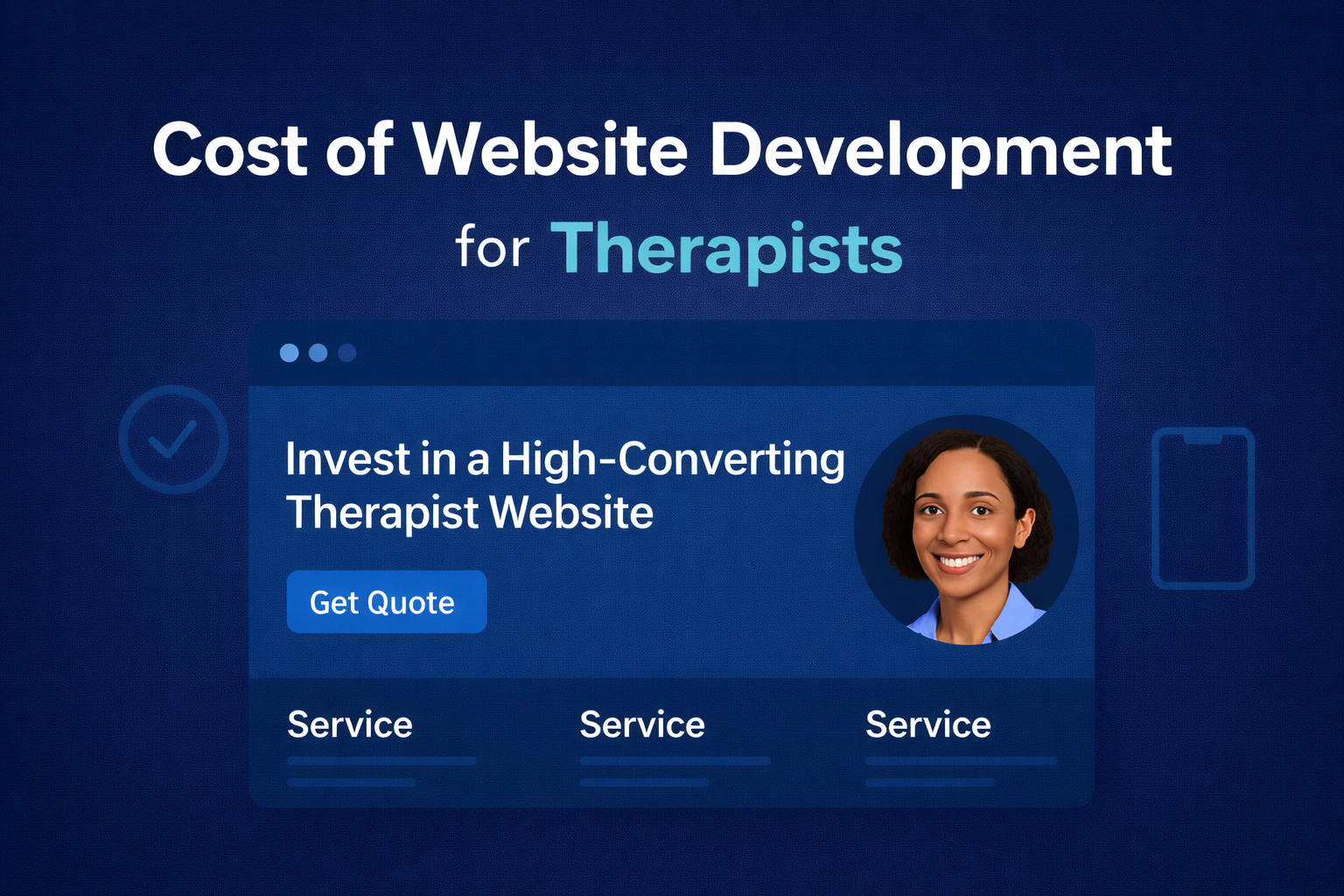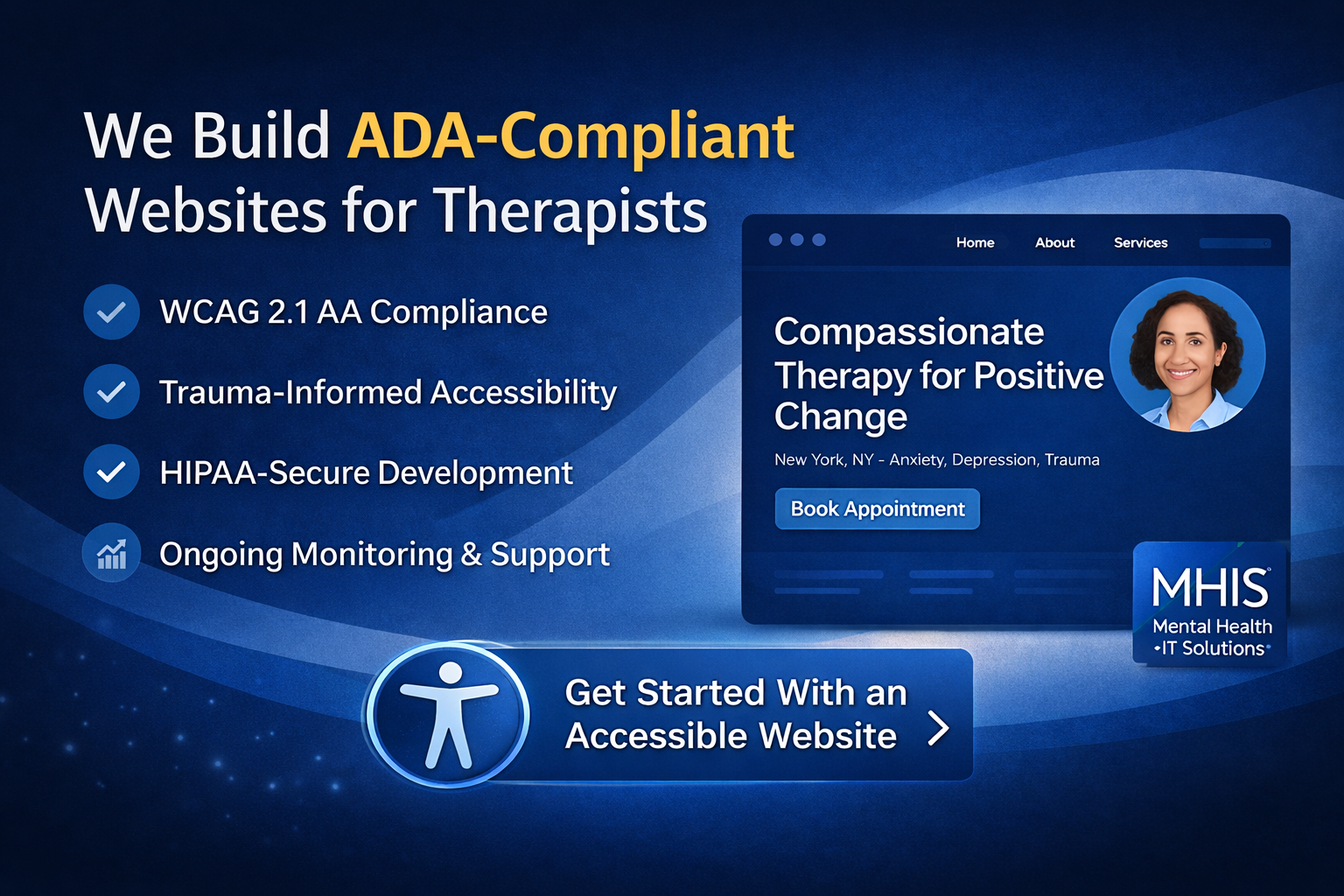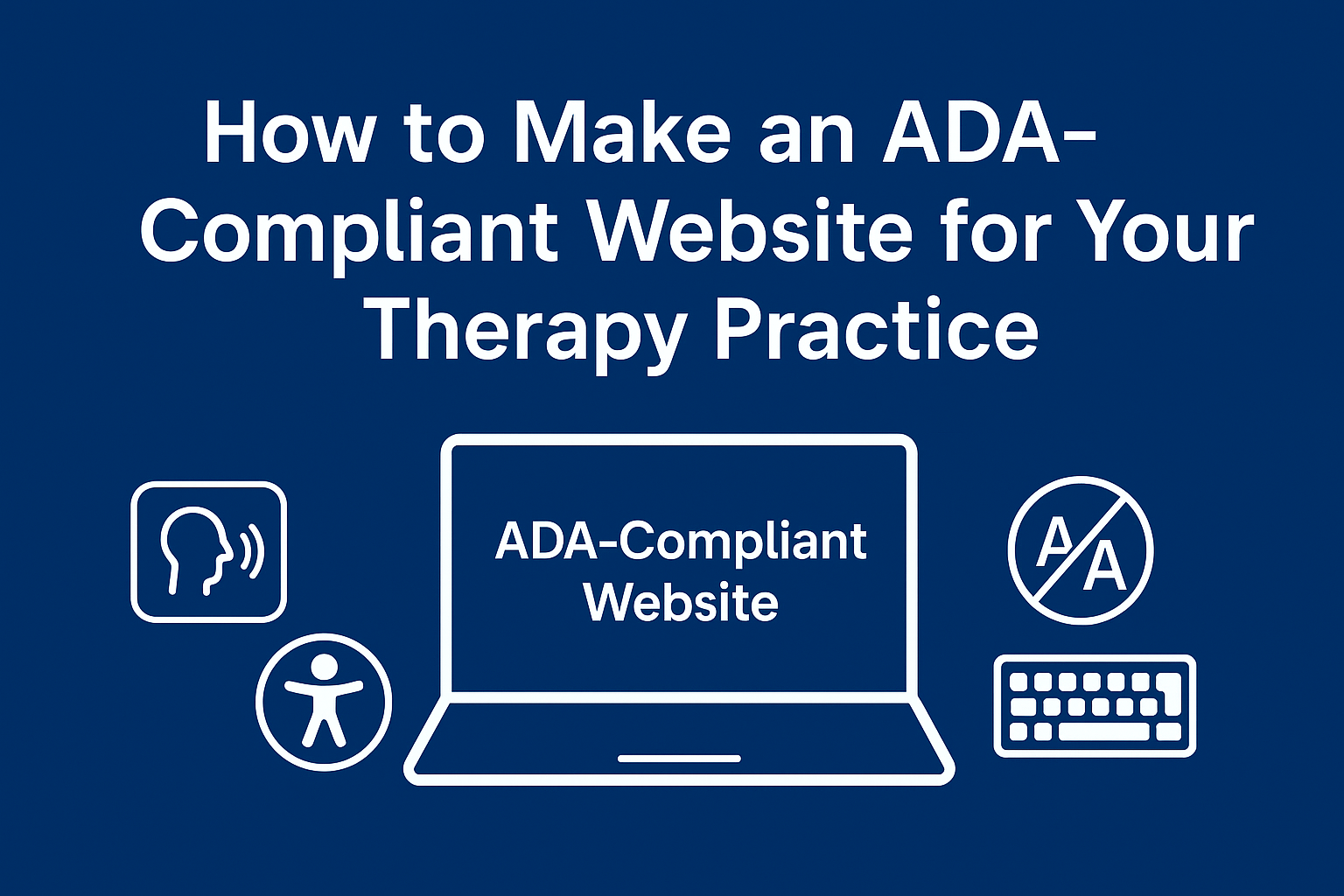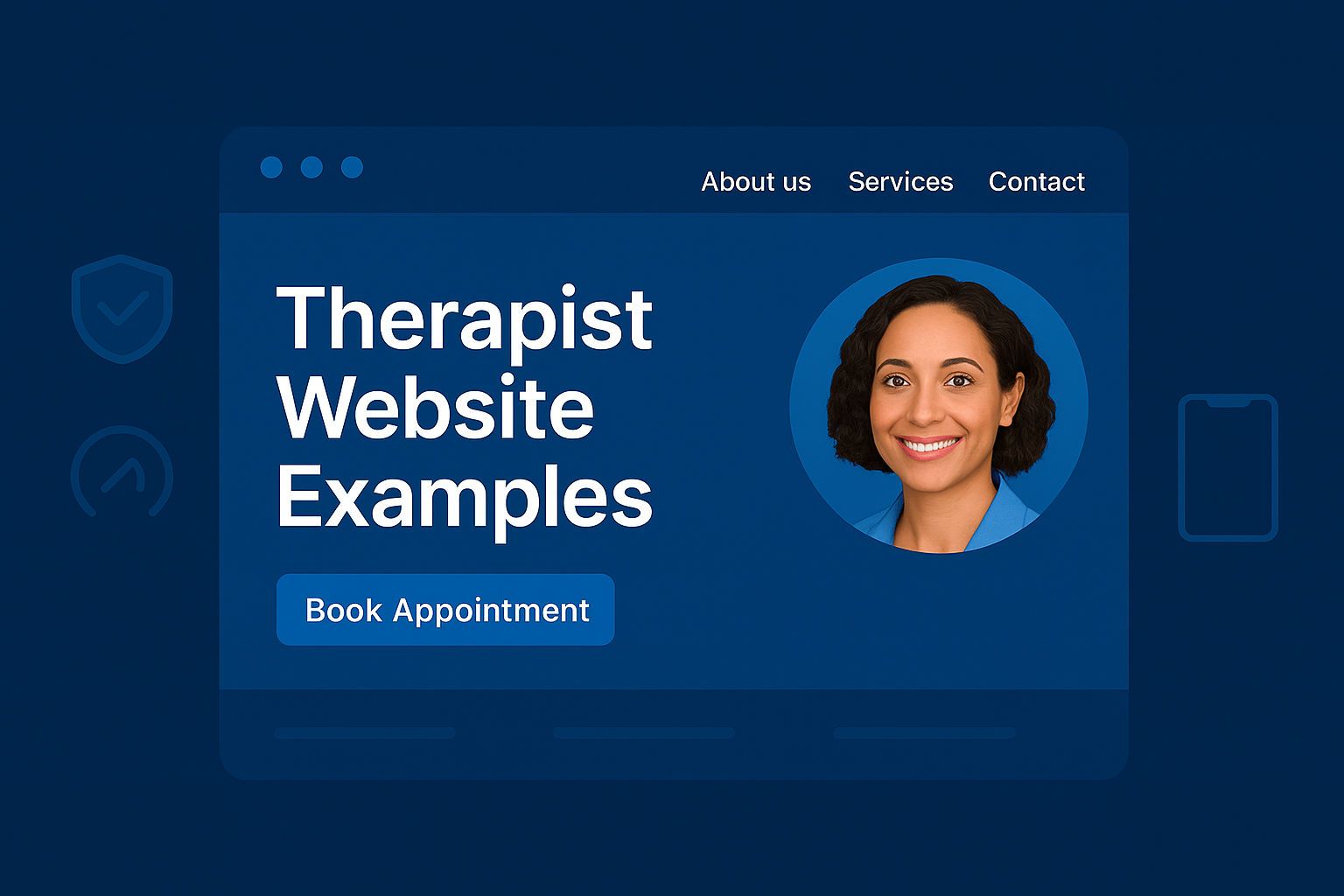For mental health professionals, a contact form on your website is a vital tool for connecting with potential clients, gathering inquiries, and streamlining communication. However, because these forms often collect sensitive information, such as names, emails, or health-related details, they must comply with the Health Insurance Portability and Accountability Act (HIPAA) to protect client privacy. A HIPAA-compliant contact form ensures data security, builds trust, and helps you avoid legal and ethical issues. This comprehensive 3,000+ word guide provides a step-by-step process to set up a HIPAA-compliant contact form, tailored specifically for therapists, counselors, and psychologists. From choosing the right platform to implementing security measures and testing functionality, this guide covers everything you need to create a secure, client-friendly form.
Why HIPAA Compliance Matters for Contact Forms
HIPAA compliance is non-negotiable for mental health professionals handling protected health information (PHI). PHI includes any identifiable health information, such as names, contact details, or medical concerns shared via a contact form. A HIPAA-compliant contact form:
- Protects Client Privacy: Ensures sensitive data is securely stored and transmitted, preventing breaches.
- Builds Trust: Demonstrates your commitment to client confidentiality, reassuring potential clients.
- Avoids Legal Risks: Non-compliance can result in fines ranging from $100 to $50,000 per violation, depending on severity.
- Supports Teletherapy: Aligns with secure practices for virtual services, such as LGBTQ+ teletherapy.
- Enhances Professionalism: A secure form reinforces your practice’s credibility and reliability.
This guide ensures your contact form meets HIPAA standards while remaining user-friendly and effective.
Understanding HIPAA Requirements for Contact Forms
Before setting up your form, familiarize yourself with key HIPAA requirements:
- Business Associate Agreement (BAA): Any third-party service handling PHI (e.g., form provider, hosting service) must sign a BAA, a legal contract ensuring they comply with HIPAA.
- Encryption: Data must be encrypted during transmission (e.g., via SSL/TLS) and at rest (e.g., in storage) to prevent unauthorized access.
- Access Controls: Only authorized personnel should access PHI, using secure logins and authentication.
- Audit Trails: Track who accesses or modifies PHI to ensure accountability.
- Data Minimization: Collect only the information necessary for the form’s purpose to reduce risk.
- Secure Storage: PHI must be stored in HIPAA-compliant servers with regular backups and security updates.
These requirements guide the setup process, ensuring your form is both functional and compliant.
Step-by-Step Guide to Setting Up a HIPAA-Compliant Contact Form
Follow these actionable steps to create a secure, HIPAA-compliant contact form for your therapy practice.
Step 1: Define the Form’s Purpose and Fields
Start by clarifying the form’s purpose and the information you need to collect. Common purposes include client inquiries, appointment requests, or intake assessments. Determine essential fields, such as:
- Name
- Email address
- Phone number (optional)
- Preferred contact method
- Brief message or reason for inquiry
Avoid collecting unnecessary PHI, such as detailed medical history, unless required for intake purposes. For example, a general inquiry form should minimize health-related questions to reduce compliance risks. If you need detailed intake forms, create a separate, secure form accessible only after client onboarding.
This step ensures your form is purposeful and compliant with data minimization principles.
Step 2: Choose a HIPAA-Compliant Form Builder
Selecting a form builder that meets HIPAA standards is critical. Below are popular options suitable for mental health professionals:
- JotForm: Offers a HIPAA-compliant plan with a BAA, encryption, and customizable forms. It integrates with websites and EHR systems, making it ideal for therapists.
- Formstack: Provides HIPAA-compliant forms with a BAA, advanced security features, and integrations. It’s suitable for practices needing complex workflows but is pricier.
- Gravity Forms (WordPress): A WordPress plugin that can be configured for HIPAA compliance when paired with secure hosting and add-ons. Requires technical setup but offers flexibility.
- Cognito Forms: Supports HIPAA compliance with a BAA and encryption, offering an affordable option for small practices.
- Custom Development: For advanced needs, hire a developer to build a bespoke form integrated with your website and teletherapy platform.
Verify that your chosen provider offers a BAA, encryption, and secure storage. Avoid non-compliant tools like Google Forms or basic WordPress form plugins (e.g., Contact Form 7) for handling PHI.
Step 3: Secure Your Website’s Hosting and SSL
Your website’s hosting and security settings are crucial for HIPAA compliance. Choose a HIPAA-compliant hosting provider, such as:
- WP Engine: Offers HIPAA-compliant WordPress hosting with a BAA, ideal for Gravity Forms users.
- SiteGround: Provides secure hosting with SSL, but confirm BAA availability for HIPAA needs.
- Amazon Web Services (AWS): Supports HIPAA compliance with a BAA, suitable for custom-built forms but requires technical expertise.
Enable SSL/TLS encryption to secure data transmission, indicated by “https://” in your website’s URL. Most hosting providers offer free SSL certificates via Let’s Encrypt or paid options. Ensure your website’s admin panel uses strong passwords and two-factor authentication to prevent unauthorized access.
Secure hosting and SSL protect data as it travels between your form and server.
Step 4: Configure the Contact Form
Set up your form using your chosen platform, ensuring compliance and usability. Customize fields based on your defined purpose, keeping them minimal and clear. For example, use dropdowns for preferred contact methods or session types to simplify input. Enable encryption for data transmission and storage, typically found in the form builder’s security settings. Disable features like auto-saving responses in unsecured locations (e.g., email inboxes). Configure form submissions to store data in a HIPAA-compliant database, not unsecured email servers. Set up access controls to limit who can view submissions, using role-based permissions.
These configurations ensure your form is secure and user-friendly.
Step 5: Set Up Notifications and Storage
Configure how form submissions are handled to maintain compliance. Avoid sending PHI to unsecured email accounts (e.g., Gmail); instead, store submissions in the form builder’s secure dashboard. If notifications are needed, use encrypted email services or platforms with HIPAA-compliant integrations. For example, JotForm allows secure notifications via its dashboard. Set up audit trails to track who accesses or modifies submissions, ensuring accountability. Enable regular backups to prevent data loss, using your form builder’s or hosting provider’s tools. Ensure backups are encrypted and stored in HIPAA-compliant servers.
Proper notification and storage settings safeguard PHI and support compliance.
Step 6: Integrate with Your Website
Embed the form seamlessly into your website for a professional client experience. For WordPress users, plugins like Gravity Forms integrate directly, allowing forms to appear on any page. For JotForm or Formstack, copy the embed code and add it to your website’s “Contact” or “Book Now” page. Ensure the form’s design matches your website’s branding (colors, fonts, logo) for consistency. Place the form prominently, with a clear CTA like “Submit Inquiry” or “Contact Us.” Test the embedded form to confirm it loads correctly and submits data securely.
Integration enhances accessibility and reinforces your brand.
Step 7: Test the Form Thoroughly
Before launching, test your form to ensure functionality and compliance. Submit a test entry as a client, including sample PHI, to verify the process is smooth and data is securely stored. Check mobile responsiveness to confirm the form works on smartphones. Verify that submissions are encrypted and stored in the form builder’s dashboard, not unsecured email. Test access controls to ensure only authorized users can view data. Confirm that notifications and audit trails function correctly. Use tools like SSL Labs to check your website’s encryption strength. Gather feedback from colleagues to identify usability issues.
Testing guarantees a secure, client-friendly form.
Step 8: Educate Clients and Staff
Ensure clients and staff understand how to use the form safely. Add clear instructions above the form, explaining what information to provide and how it’s protected. For example: “This form is HIPAA-compliant and secure. Please share only necessary details.” Include a privacy policy link outlining your data practices, accessible on your website’s footer. Train staff on accessing and handling form submissions securely, emphasizing HIPAA protocols. Regularly review your privacy policy and staff training to stay compliant with evolving regulations.
Education builds trust and ensures proper use of the form.
Step 9: Monitor and Maintain the Form
Ongoing maintenance is essential to keep your form secure and functional. Regularly update your form builder, website plugins, and hosting software to address security vulnerabilities. Monitor audit trails for unauthorized access attempts. Review form submissions to ensure data minimization practices are followed. Renew your BAA with your form provider and hosting service annually. Schedule quarterly audits to check encryption, access controls, and storage settings. Use tools like Sucuri to scan your website for security issues. For tips on maintaining your digital presence, see how to optimize your mental health website.
Maintenance ensures long-term compliance and reliability.
Step 10: Promote Your Contact Form
Drive traffic to your form to maximize its impact. Place prominent “Contact Us” or “Get Started” buttons on your website’s homepage, services page, and footer. Share your contact page link on social media profiles like LinkedIn or Instagram. Include the link in email signatures and newsletters. Optimize your website for search engines to attract organic traffic, using strategies from SEO for therapists. If running ads, direct them to your contact page to convert visitors into inquiries.
Promotion ensures clients find and use your form effectively.
Common Challenges and Solutions
Setting up a HIPAA-compliant contact form can present challenges. Here’s how to address them:
- Technical Complexity: Beginners may struggle with setup. Choose user-friendly platforms like JotForm or hire a developer for custom solutions.
- Cost: HIPAA-compliant tools can be expensive. Compare pricing and select a provider like Cognito Forms for affordability.
- Client Confusion: Clients may hesitate to share information online. Provide clear instructions and emphasize security features.
- Integration Issues: Embedding forms may cause design conflicts. Test thoroughly and consult your platform’s support team.
- Compliance Updates: HIPAA regulations evolve. Stay informed through resources like the U.S. Department of Health and Human Services or partner with experts.
For additional guidance, explore overcoming teletherapy challenges.
Best Practices for a HIPAA-Compliant Contact Form
To ensure your contact form is effective and compliant, adopt these best practices:
- Minimize data collection to reduce compliance risks.
- Use a reputable, HIPAA-compliant form builder with a BAA.
- Ensure end-to-end encryption for data transmission and storage.
- Implement strong access controls and audit trails.
- Regularly update software and review security settings.
- Align the form’s design with your brand for a professional look.
- Provide clear instructions and a privacy policy to build client trust.
Partnering with a Professional Agency
Creating a HIPAA-compliant contact form can be complex, especially for busy mental health professionals. Partnering with Mental Health IT Solutions simplifies the process, delivering a secure, tailored solution. Their services include:
- Custom website and form development
- HIPAA-compliant teletherapy and EHR integration
- SEO and digital marketing to drive inquiries
- Ongoing support and maintenance
Visit Mental Health IT Solutions to learn how they can support your practice’s digital needs.